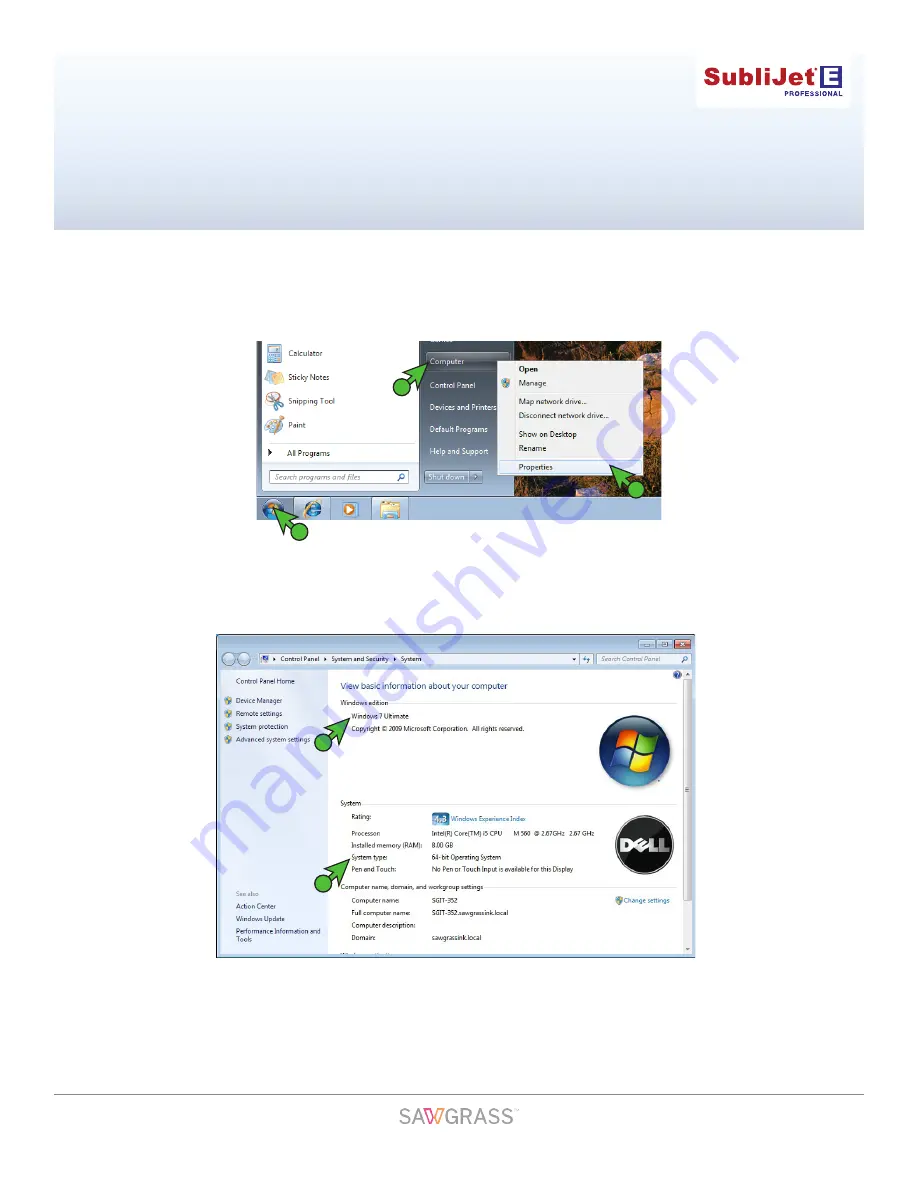
Epson SC-T3270/5270/7270
Installation and Configuration Guide
Step 1 of 6: Verify the Operating System Version
PAGE 1
of 20 >>
To begin, verify your version of the Windows operating system to download the compatible driver.
1)
To check the version, click the
Start button
in the lower left corner of the Desktop. Then, right-click on
Computer
and select
Properties
in the drop down list (see
FIGURE 1
).
FIGURE 1
B
C
A
2)
The screen shown below should appear. Note the
Windows Edition
and
System Type.
The example
pictured below is running Windows 7 on a 64-bit operating system. Note your version and only download
the driver that is compatible with that version (see
FIGURE 2
).
FIGURE 2
A
B
Now that the version of the Windows operating system is known, proceed to
Step 2, Epson Printer
Driver Download and Installation.


















