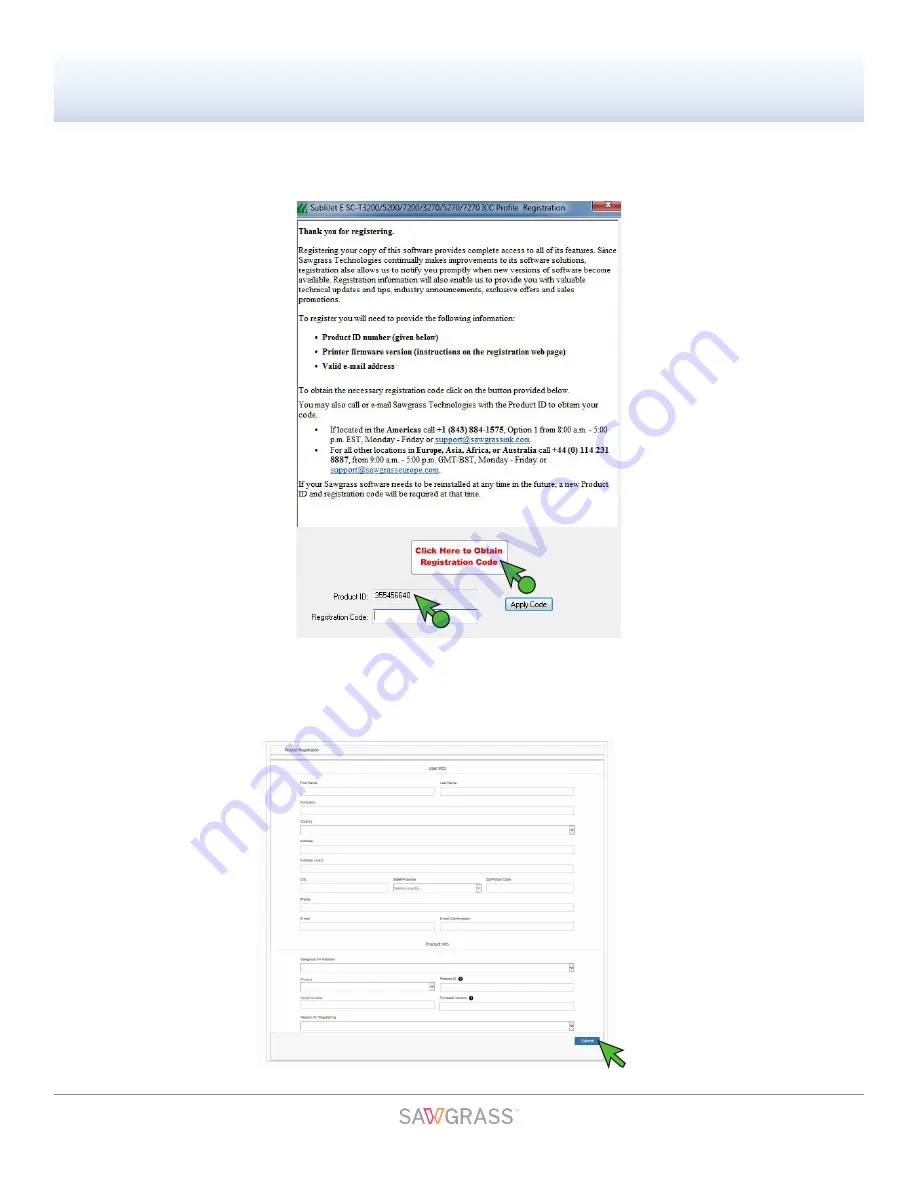
SubliJet-E: Epson SC-T3270/5270/7270 – Installation and Configuration Guide
Step 4 of 6: SubliJet-E WinProfile Download, Installation and Registration
PAGE 18
of 20 >>
10) On the Product Registration web page that automatically opens, fill in the required information and
click
Submit
when complete. A registration code will be sent to the email address entered on that form
(see
FIGURE 10
).
FIGURE 10
9)
Take note of the Product ID number, it will be needed to register your software. Click the
Obtain
Registration Code
button (see
FIGURE 9
).
FIGURE 9
A
B

















