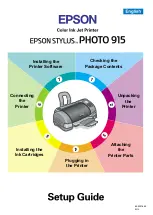Cleaning the print head
Follow the steps below to clean the print head.
1. Make sure that the Processing light is on and that the
b
error light
is off.
2. Hold down the
b
maintenance
button for three seconds.
The printer will start cleaning
the print head and the
Processing light will start flash.
Print head cleaning takes about
thirty seconds to complete.
c
Caution:
Never turn off the printer while the Processing light is flashing.
Doing so may damage the printer.
3. When the Processing light stops flashing, print a nozzle check
pattern to confirm that the head is clean and to reset the cleaning
cycle.
If print quality hasn’t improved after repeating the nozzle checking and
cleaning procedures four or five times, contact your dealer.