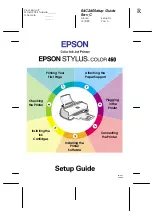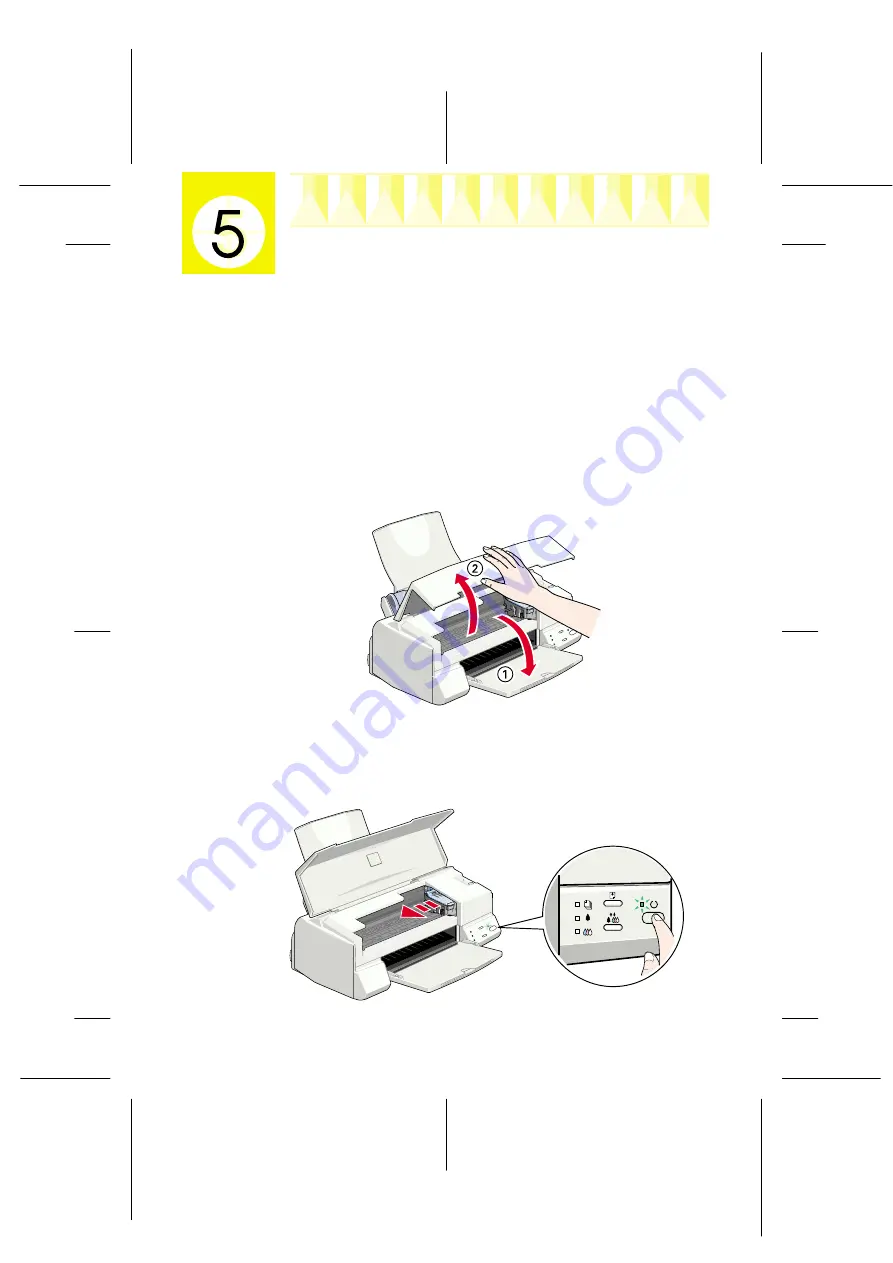
R4C260Setup Guide
Rev_C
A5 size
Setup.fm
12/9/99
Pass 0
L
Proof Sign-off:
M.Hida, CRE Tsukada_______
N.Nomoto
_______
_______
Installing the Ink Cartridges
Before installing the ink cartridges, note the following.
w
Warning:
The ink cartridges are self-contained units. Under ordinary use, ink will
not leak from a cartridge. If ink does get on your hands, wash them
thoroughly with soap and water. If ink gets into your eyes, flush them
immediately with water.
Note:
Do not open the ink cartridge packages until just before you install them, or the ink
may dry up.
Install the ink cartridges as follows:
1.
Lower the output tray; then open the printer cover.
2.
Turn on the printer by pressing the
P
power button.
The print head moves slightly to the left, which is the ink cartridge
installation position. The
P
power light flashes and the
B
and
A
ink
out lights come on.