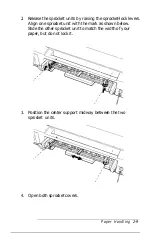2.
Insert a single sheet of paper into the slot until it meets
resistance, aligning the right edge of the paper with the
arrow mark on the printer. When you use paper 420 mm
(16.5 inches) wide, align the right edge of the paper with
the right end.
3. The printer loads the sheet.
Note:
lf
the sheet does not load straight, press the
to
eject it. Then
try
loading if again.
4. Send data from the computer to start printing.
When the printer finishes printing, it ejects the sheet. If the
sheet does not come all the way out, press the
LOAD/EJECT
button.
Press the
LOAD/EJECT
button or send data to the printer
without inserting a sheet into the manual slot to switch back to
the paper feeder. The page eject guides raise automatically.
The printer then loads a sheet of paper from the paper feeder.
Note:
the ink does not dry fast enough, fry removing sheets one a time
as theyfinish printing.
Paper Handling