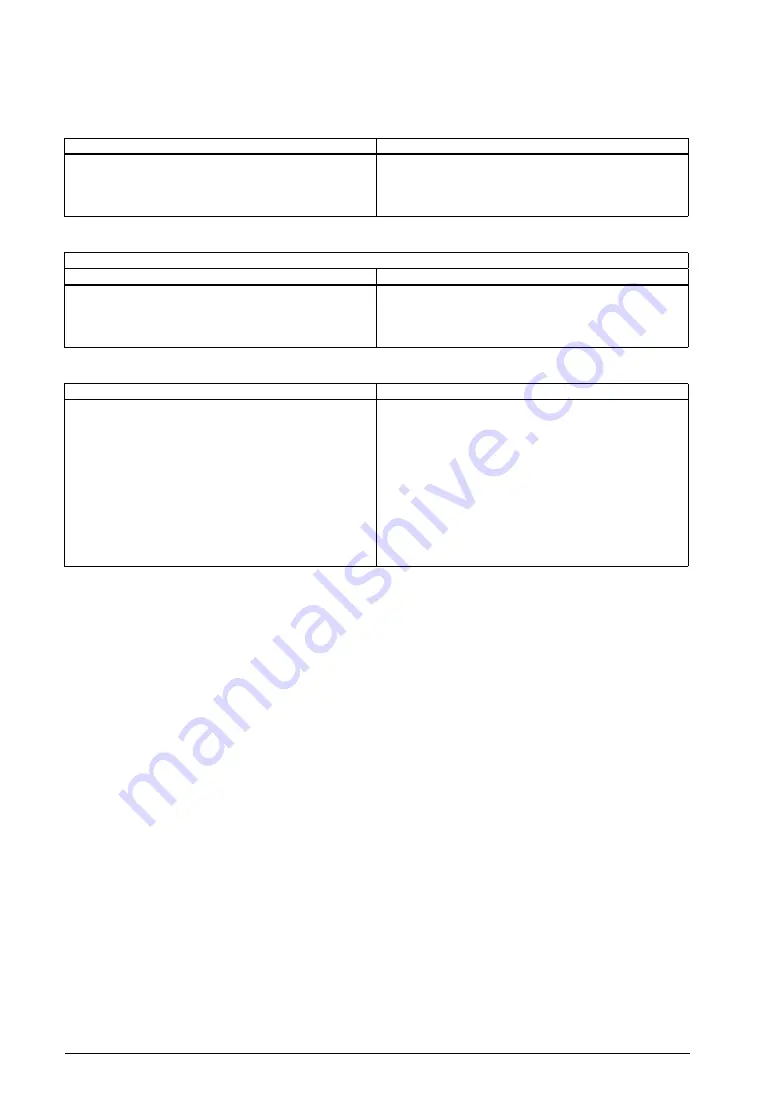
Explanation of Terms
ii
Seiko Epson Corporation
S5U1C17001H USER MANUAL
(ICDMINI VER1.0 and VER1.1)
Explanation of Terms (various modes)
S5U1C17001H (ICDmini)
ICD mode
Flash programmer mode
This mode is for debugging the target.
The debugging requires a PC and the debugger gdb
(included in the S5U1C17001C S1C17 Family C Compiler
Package).
This mode is for programming the Flash of the target
without a PC used. Before programming can be
performed, the program to be written must be loaded to
the S5U1C17001H (ICDmini) in ICD mode.
Debugger gdb (included in the S5U1C17001C S1C17 Family C Compiler Package)
Connect mode
Simulator (SIM) mode
ICD Mini mode
The simulator mode simulates the target program
execution on the PC memory and no other tools are not
required. However, the debug functions depending on the
ICD cannot be used.
This is the mode to debug the target program using the
S5U1C17001H (ICDmini) or ICD board. The program
will be executed on the target board. The S5U1C17001H
(ICDmini) must be used in this mode.
Target (S1C17xxx)
Normal mode
Debug mode
The normal mode is the normal state while the target is
executing the user program.
The target enters debug mode by one of the conditions
shown below.
• When a beak condition set by the debugger gdb has
met
• When the break button on the gdb window is clicked
while the debugger is connected to the target
• When a low level signal is input to the DSIO pin of the
target
• When the CPU executes the brk instruction
In this mode, the target accepts the control by the
debugger gdb.
Various debugging operations, such as display and
rewriting the registers/memory, can be performed.
The target enters this mode when executing the startup
sequence after connecting it to the S5U1C17001H
(ICDmini).




















