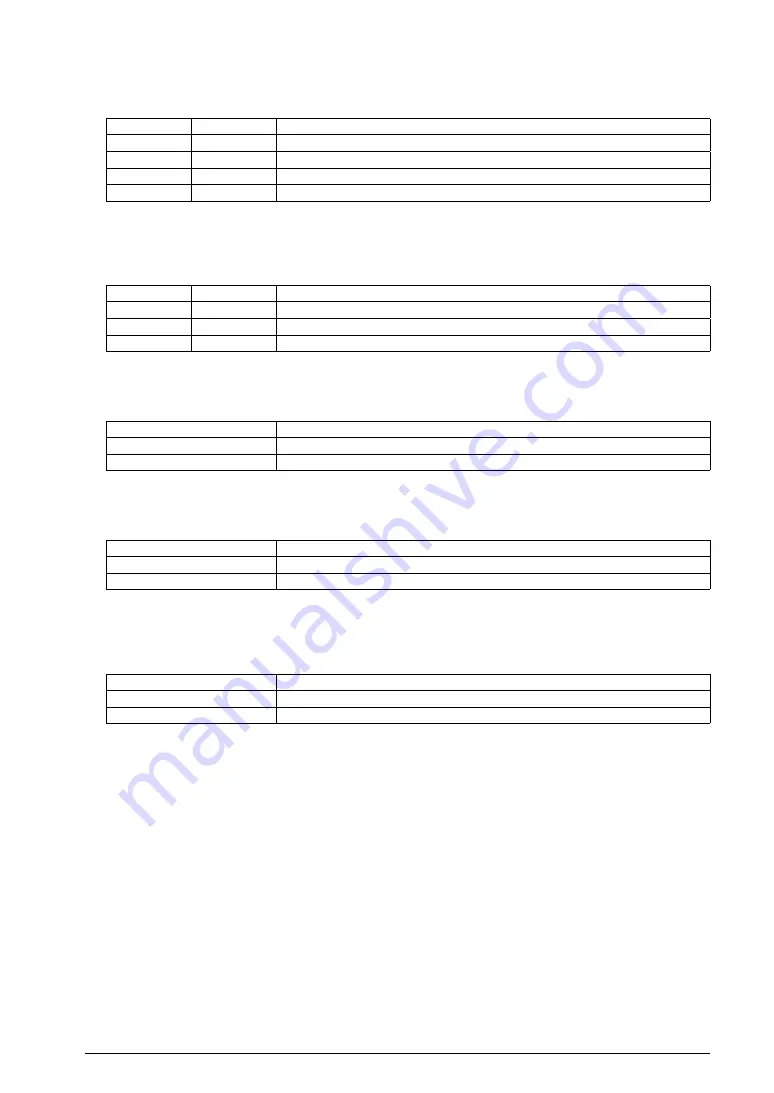
3 Name and Function of Each Part
S5U1C17001H USER MANUAL
Seiko Epson Corporation
5
(ICDMINI VER1.0 and VER1.1)
Selecting either ICD mode or Flash programmer mode (SW2 and SW3)
Table 3.1.2 SW2 and SW3 Settings
SW2
SW3
Setting
OPEN (
h
)
OPEN (
h
)
ICD mode (default)
ON (
i
)
OPEN (
h
)
Flash programmer mode Erase
g
program
OPEN (
h
)
ON (
i
)
Flash programmer mode Verify
ON (
i
)
ON (
i
)
Flash programmer mode Erase
g
program
g
verify
In ICD mode, the debugger on the PC controls the S5U1C17001H to execute the debug commands. (See Chapter 5.)
In Flash programmer mode, the S5U1C17001H operates as a standalone Flash programmer. (See Chapter 6.)
Selecting the DSIO signal level (SW4 and SW5)
Table 3.1.3 SW4 and SW5 Settings
SW4
SW5
Setting
OPEN (
h
)
OPEN (
h
)
3.3 V (default)
OPEN (
h
)
ON (
i
)
1.8 V
ON (
i
)
–
Voltage (Ver1.0 : 1.0 to 5.0V,Ver1.1 : 1.0 to 5.5V) input from the target
The target operating voltage should be input to Pin 4 on the Flash programming power supply connector.
Enabling the connection test (SW6)
Table 3.1.4 SW6 Settings
SW6
Setting
OPEN (
h
)
Omitt connection test (default)
ON (
i
)
Execute connection test
The connection test is a communication diagnostic feature at start up of the debugger.
Setting firmware update mode (SW7)
Table 3.1.5 SW7 Settings
SW7
Setting
OPEN (
h
)
OFF (default)
ON (
i
)
ON
When SW7 is set to ON, a connection between the S5U1C17001H and the debugger can be established even if a
target is not connected. See Chapter 7, “Firmware Update,” for how to update the firmware.
Enabling voltage output for Flash programming (SW8)
Table 3.1.6 SW8 Settings
SW8
Setting
OPEN (
h
)
OFF (default)
ON (
i
)
ON
Note: The S5U1C17001H is equipped with a 7-V Flash programming power supply with output
capacities of 30mA. Note, however, that its usage depends on the S1C processor. Be sure to
avoid using this power supply for the S1C processor (do not set SW8 of the DIP switch to ON) if
its technical manual does not describe the usage of the Flash programming power supply, as the
chip may be destroyed due to overvoltage.
BRK IN pin
In ICD mode, if a Low level signal is input to this pin when the target program is being executed, execution of
the target program is suspended. After a Low level is input to the BRK IN pin, a break will occur after a few
instructions have been executed.
In Flash programmer mode, inputting a Low level to this pin has the same effect as pressing the RESET/
START switch (it starts erasing/writing/verification).
Note: The voltage to apply to the BRK IN pin must be 0 V for low level and 3.3 V or open for high level.
The BRK IN pin is always pulled up to 3.3 V.
GND pin
Connect this pin to the GND level (0 V).











































