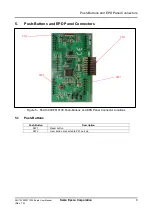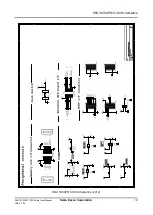Connecting to the Host MCU Board
6
Seiko Epson Corporation
S5U13C00P01C100 Board User Manual
(Rev. 1.0)
3.
Connecting to the Host MCU Board
3.1
EK-TM4C1294XL Board
Position the S5U13C00P01C100 EPD Evaluation Board on TOP of the EK-TM4C1294XL Launchpad Board,
press the two boards together with J4 connecting to X8, J5 connecting to X9, J6 connecting to X6, and J7
connecting to X7 respectively.
Figure 3 – Connecting the S5U13C00P01C100 to the EK-TM4C1294XL
J4
J5
J6
J7
X8
X9
X6
X7