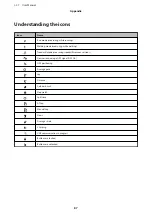Cleaning the device
Main device and band
Periodically cleaning with water
Clean the main device with water after each use or periodically. Wipe completely dry with a dry cloth after
washing.
The band can be washed with a diluted mild detergent.
c
Important
❏
Do not press any buttons or scrub the glass too strongly while cleaning the device. Doing so may cause
malfunction or scratching of the glass.
❏
Do not press any buttons while the device is underwater. Doing so may result in failure.
❏
This strap is made from polyurethane and after years of use the color may fade or it may lose its elasticity.
Cleaning contact points
If you experience problems charging the device or using the connection, use a damp cotton swab to clean the
contact points on the device and USB Charging clip.
c
Important
❏
Do not attach the USB Charging clip to the device while contact points are wet or dirty. Doing so may cause
corrosion or malfunction of the contact points, or communication failures.
❏
Do not clean using organic solvents such as benzine, thinner, alcohol, or detergent. This could cause the product
to degrade.
J-57 User Manual
Regular Maintenance
76