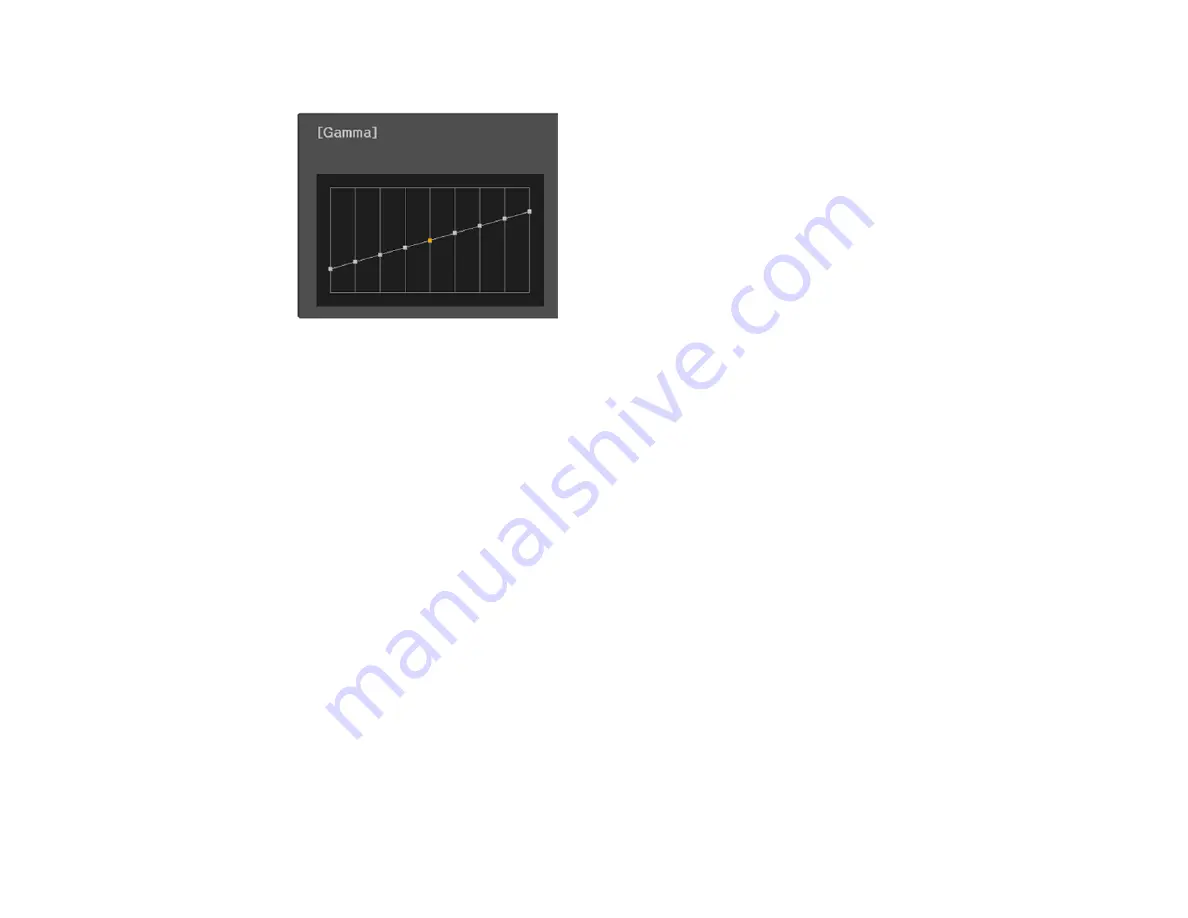
120
You see a screen like this:
7.
Press the left or right arrow button to select the tone you want to change, then press the up or down
arrow button to adjust the tone and press
Enter
.
8.
Press
Menu
or
Esc
to exit the menus.
Parent topic:
Using Basic Projector Features
Related references
Image Quality Settings - Image Menu
Adjusting the Brightness
You can adjust the brightness of your projector's light source.
1.
Turn on the projector and switch to the image source you want to use.
2.
Press the
Menu
button.
Summary of Contents for PowerLite EB-L520W
Page 1: ...PowerLite EB L520W User s Guide ...
Page 2: ......
Page 10: ......
Page 27: ...27 Front Rear Front ceiling ...






























