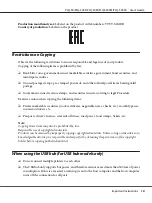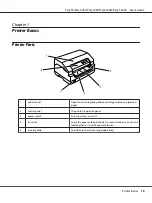Chapter 1
Printer Basics
Printer Parts
1
printer cover
Open this when replacing ribbon cartridge or removing jammed
paper.
2
control panel
The printer’s operation panel.
3
power switch
Turn the printer on or off.
4
front slot
Loads the paper or the passbook. On scanner models, you can also
load originals or ID cards you want to scan.
5
ID card guide
Load ID cards here (scanning models only)
PLQ-50/PLQ-50CS/PLQ-50M/PLQ-50CSM/PLQ-50CSK User’s Guide
Printer Basics
15