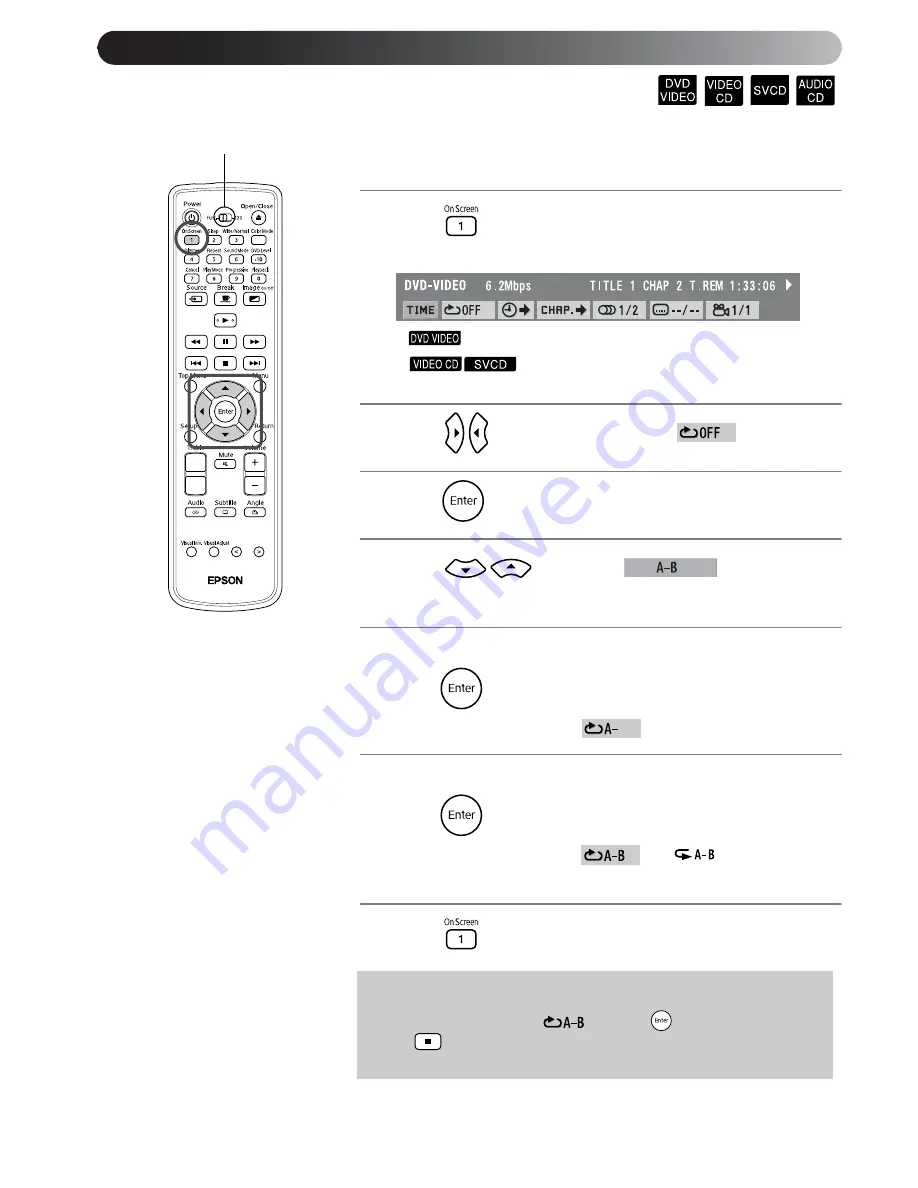
26
You can set the playback range (start point to end point) from the menu bar dur-
ing playback.
1
Press
twice during playback.
The following menu bar is projected.
•
Where possible, this function can be used during playback.
•
Cannot be used when playing back using the PBC
function.
2
Press
until the pointer reaches
.
3
Press .
4
Press
then select
.
You can also select other repeat modes from here. See page 27
5
When you reach the scene or track where you want to start,
press .
The menu bar icon changes to
.
6
When you reach the scene or track where you want to stop,
press .
The menu bar icon changes to
and
is displayed in the
display window of the main unit. A to B playback begins.
7
Press
once to cancel the menu bar.
To cancel A to B playback
Do one of the following:
•
Display the menu bar, select
, then press
twice.
•
Press .
•
Turn off the main power switch.
Looping playback of a favorite scene (A-B repeat playback)
Make sure the switch is set to the
[Function] position.
Summary of Contents for MovieMate 25
Page 1: ...Epson MovieMate 25 User s Guide ...
Page 58: ......
Page 59: ......
Page 75: ......
Page 76: ...Epson MovieMate 25 ...
















































