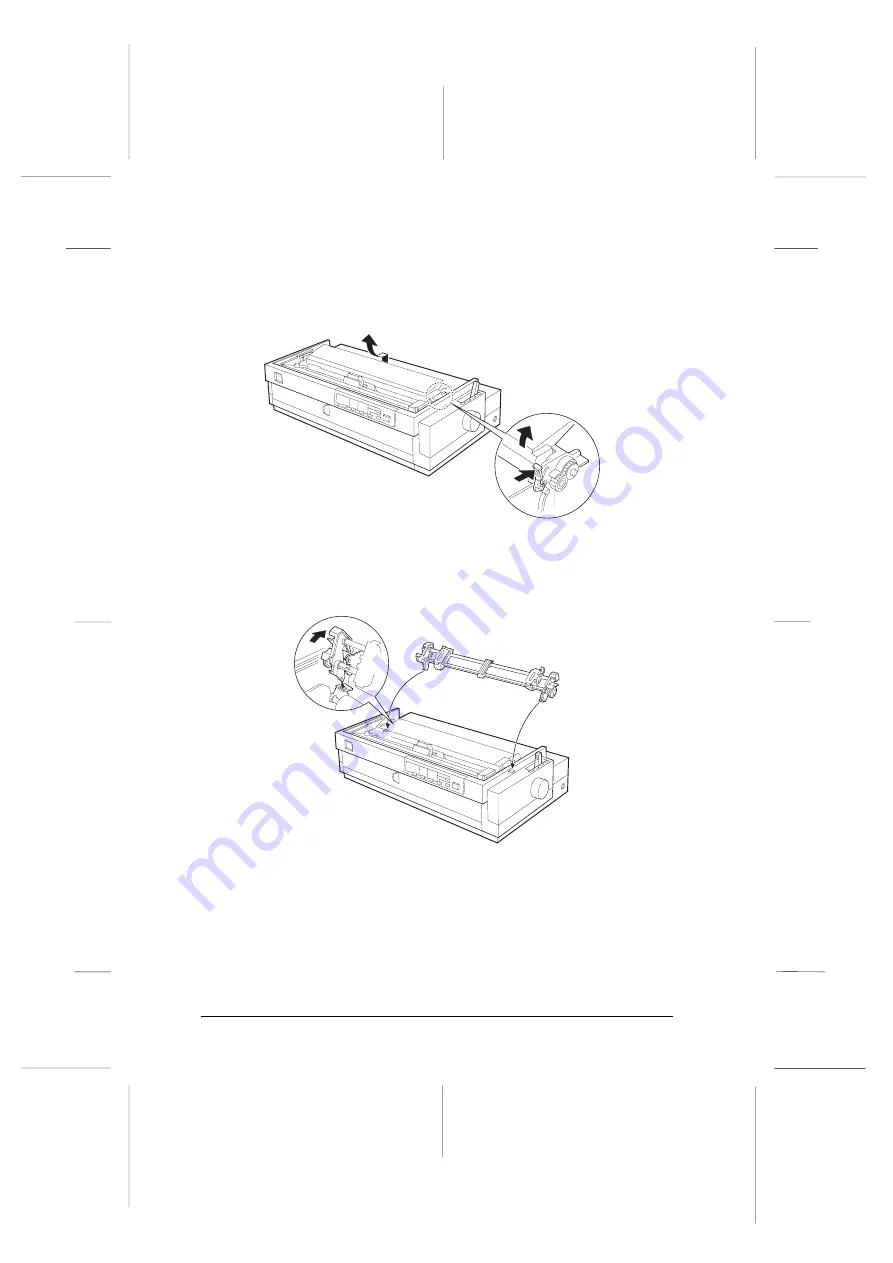
3.
Press the tabs on both ends of the clear plastic paper-tension
unit, raise the front of the unit, and lift it off the printer.
4. Place the tractor’s tabs into the printer’s mounting slots, then
press the tractor back until it locks into place.
Note:
Check the paper thickness lever position to ensure that it wasn’t
moved during pull tractor installation. See “Adjusting the paper
thickness lever” on page 2-33 for the correct lever position.
2-18nn
2-19nn
L
Sunflower-P
Rev.c
A5 size Chapter 2
01/19/96
pass 2
2-18
Paper Handling
Summary of Contents for LQ-2070
Page 1: ......
Page 123: ...L Sunflower P Rev c A5 size Chapter 6 01 09 96 pass 1 6 12 Troubleshooting ...
Page 173: ...Printed in Japan 96 04 2 ...






























