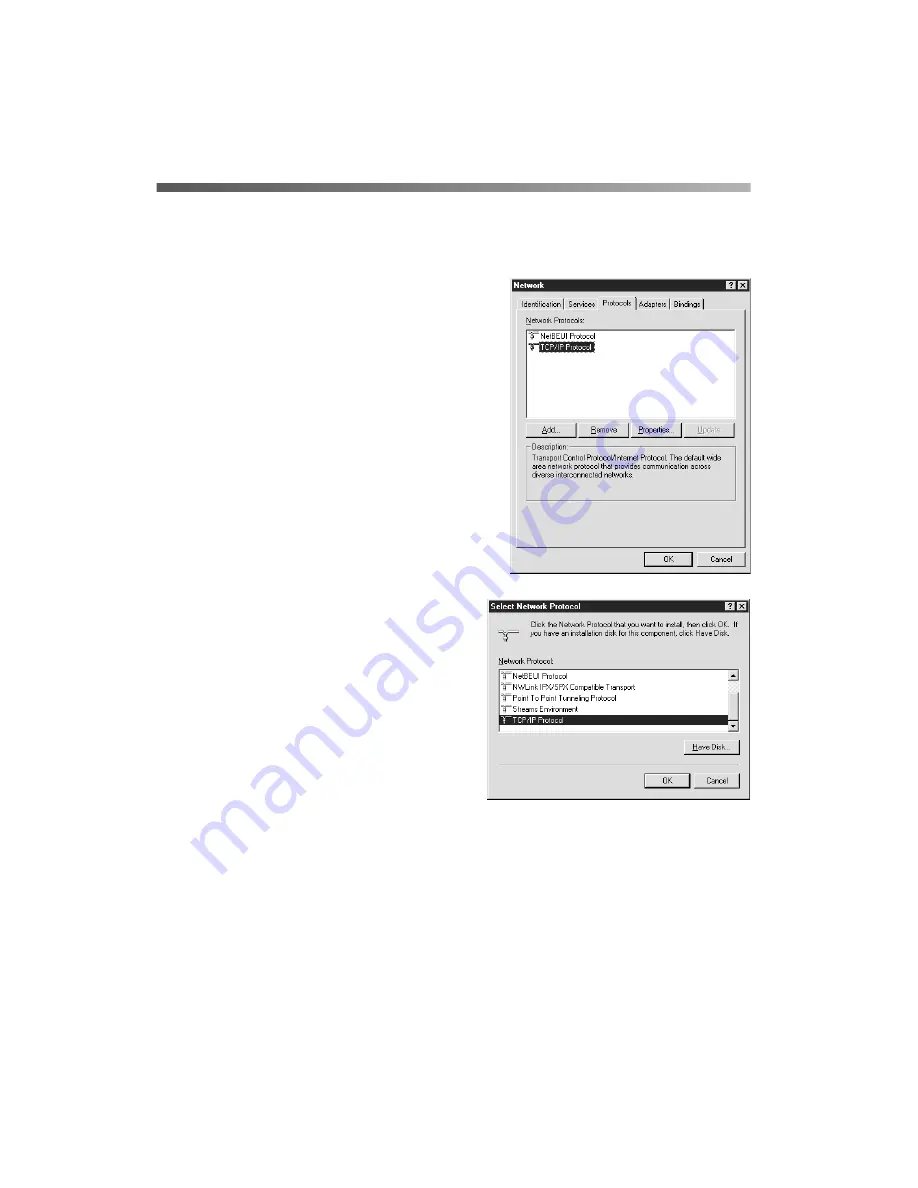
118
Installing the TCP/IP Protocol
Installing the TCP/IP Protocol on
Windows NT 4.0
1. Double-click the
Network
icon in the
Control Panel. If necessary, click the
Protocols
tab.
2. Check that
TCP/IP Protocol
appears in
the list of network protocols.
If it appears in the list, go to “Assigning
an IP Address” on page 119.
If you don’t see
TCP/IP Protocol
in the
list, continue with the next step.
3. Click the
Add
button. You see the
screen on the right.
4. Select
TCP/IP Protocol
and click
OK
.
5. Continue with the instructions in the
next section to assign an IP address.
Summary of Contents for G650B
Page 1: ...Color Scanner User s Guide ...
Page 8: ...viii Contents ...
Page 85: ...Scanning With the ISIS Driver 77 ...






























