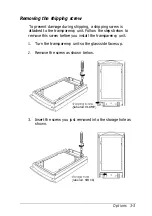2. Insert the document stack into the automatic document
feeder until it meets resistance.
Documents are fed into the lower tray when scanning is finished.
Paper jams
If a paper jam occurs, first open the automatic document
feeder’s cover. Then pull forward on the jam-release lever and
slowly pull the jammed paper out of the feeder mechanism. (Be
careful not to pull too hard; the paper may tear, making it more
difficult to remove.)
After you remove the jammed paper, close the automatic
document feeder cover and reset the scanner.
Options 3-17