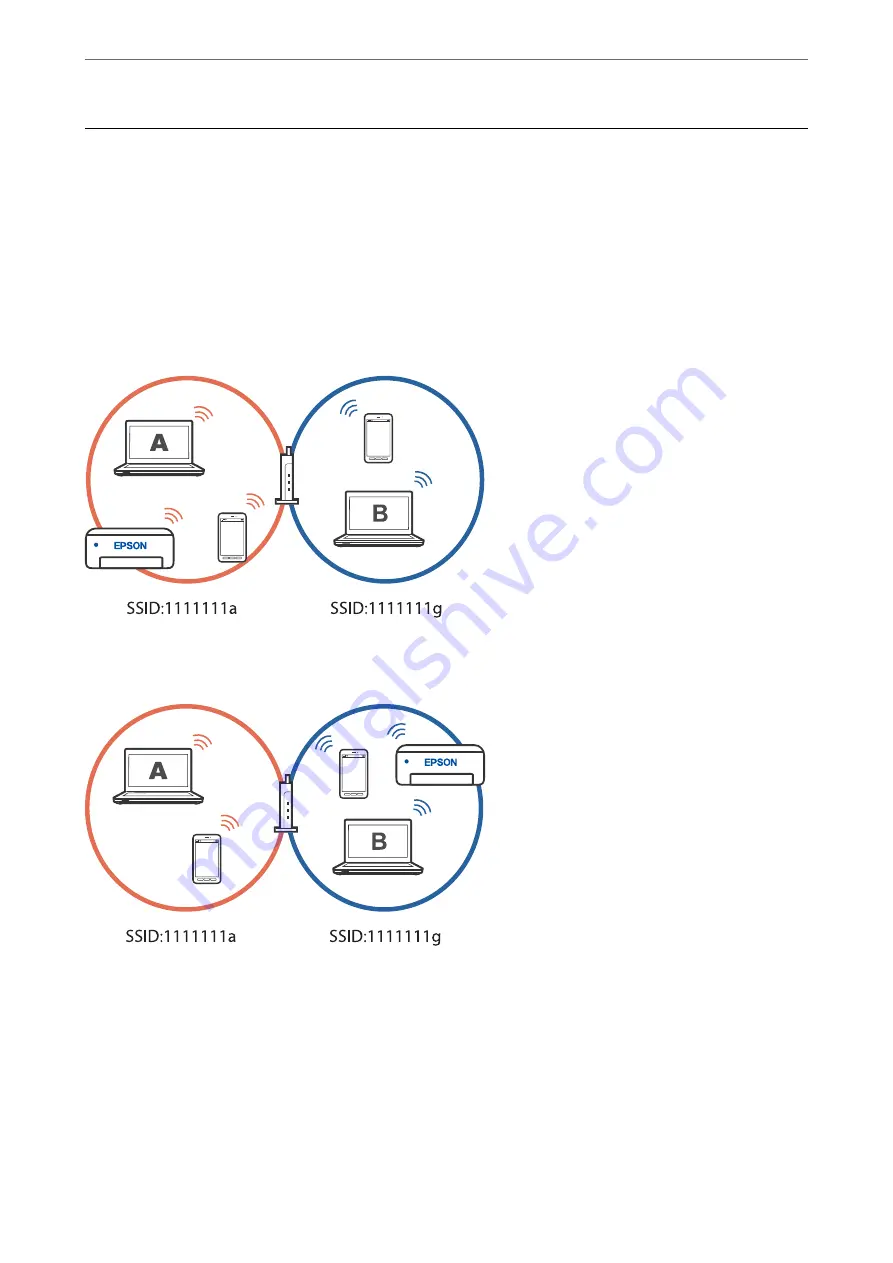
Adding or Changing the Printer's Connection
To Set Up a Printer on Multiple Computers
Although several computers can be connected to the same wireless router, each computer may be assigned a
different SSID.
If the SSIDs assigned by the wireless router are not handled as the same network, then each computer is effectively
connected to a different network. When you start setting up the printer from computer A, the printer is added to
the same network as computer A allowing computer A to print from it.
Furthermore, if you start setting up the printer from computer B in the configuration shown above, the printer is
set up on computer B's network allowing computer B to print but not computer A.
To prevent this from happening, when you want to set up a networked printer from a second computer, start the
installer on the computer connected to the same network as the printer. If the printer is found on the same
network, the printer will not be reconfigured for the network, and it will set up the printer ready for use.
Changing the Connection from Wi-Fi to USB
Follow the steps below if the Wi-Fi you are using is unstable, or if you want to change to a more stable USB
connection.
>
Adding or Changing the Printer's Connection
>
Changing the Connection from Wi-Fi to USB
90
Summary of Contents for ET-2830 Series
Page 1: ...User s Guide Printing Copying Scanning Maintaining the Printer Solving Problems NPD6951 01 EN ...
Page 16: ...Part Names and Functions Front 17 Inside 17 Rear 18 ...
Page 20: ...Guide to the Control Panel Buttons and Functions 21 Checking Lights and Printer Status 22 ...
Page 25: ...Loading Paper Paper Handling Precautions 26 Loading Papers 28 Loading Various Paper 30 ...
Page 31: ...Placing Originals Placing Originals on the Scanner Glass 32 ...
Page 55: ...Copying Copying Basics 56 Making Multiple Copies 56 ...
Page 160: ...Where to Get Help Technical Support Web Site 161 Contacting Epson Support 161 ...
















































