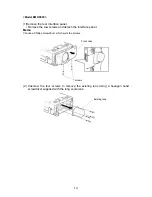20
2-2.Cabling
2-2-1.Connecting to a computer
<Model EMP-7350/EMP-5350/EMP-8000>
•
Projecting the computer image
The computer cable supplied with the projector can be used to connect to a computer.
Note:
• If the projector is located at a distance from a computer, an optional 3 m computer cable
ELPKC09 can be used to connect to the computer.
• Except for a computer with the "15-pin micro-D-style" port, an adapter can be used to connect to
a computer.
• To connect a Macintosh desktop computer or PowerBook, the MAC monitor adapter supplied
with the projector can be used to connect to it.
Caution:
• If a universal extension cable is used to connect to a computer, always use a coaxial cable with a
coaxial wire for the H Sync and V Sync of the Video signal to avoid an unnecessarily long
cabling. The long cabling may cause image noise.
• Never tie the computer cable and power cable together. It may cause malfunction.
EMP-7350/7250/5350 EMP-8000
Monitor port (video port)
on computer
Computer cable
Computer 1 terminal
Summary of Contents for EMP 800
Page 1: ...1 INSTALLATION GUIDE ...
Page 54: ...54 2 1 3 4 7 8 11 10 9 6 5 ...
Page 83: ...83 Right Side Back Side Front Side ...
Page 84: ...84 Botom Side 6 6 2 I O panel ...