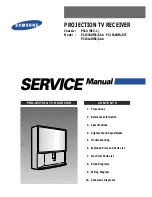Useful Functions
50
WirelessHD Transmitter part names
Front
Rear
Name
Function
a
t
button
Turns the transmitter on or off.
This performs the same function as the
button for the WirelessHD
Transmitter control on the lower section of the remote control.
b
button
Changes to the image from each input port.
This performs the same function as the
button for the WirelessHD
Transmitter control on the lower section of the remote control.
c
button
Switches the output image to the projector or the device connected to the
HDMI Out port.
This performs the same function as the
button for the WirelessHD
Transmitter control on the lower section of the remote control.
d
Main power switch
Turns the main power for the transmitter on or off.
e
AC adapter port
Connects the AC adapter.
f
HDMI Out port
Connects to a monitor device, such as a television. You can switch the output
image using the
button on the remote control or the
button
on the WirelessHD Transmitter.
g
Optical Audio-Out port
Connects to an audio device equipped with an optical digital audio input
port.
h
HDMI Input port
Connects to the AV device you want to playback. You can switch the input
image using the Input button.
The HDMI4 port of the unit meets the MHL standards. You can play content
from MHL compatible smart devices or tablets connected with an MHL ca-
ble.
i
3D Glasses charging port
Connects a USB cable to charge the 3D Glasses.
j
Setup button
This is the button on the back of the WirelessHD Transmitter. It is used for
setting the WirelessHD Transmitter.
Since this is already set when the transmitter is shipped, it should not nor-
mally be used.
k
On/Standby indicator
(blue)
This flashes while the WirelessHD Transmitter is starting up, and remains lit
while operating.
Summary of Contents for EH-TW7300
Page 1: ...User s Guide ...
Page 19: ...Preparing 18 Overhead view ...