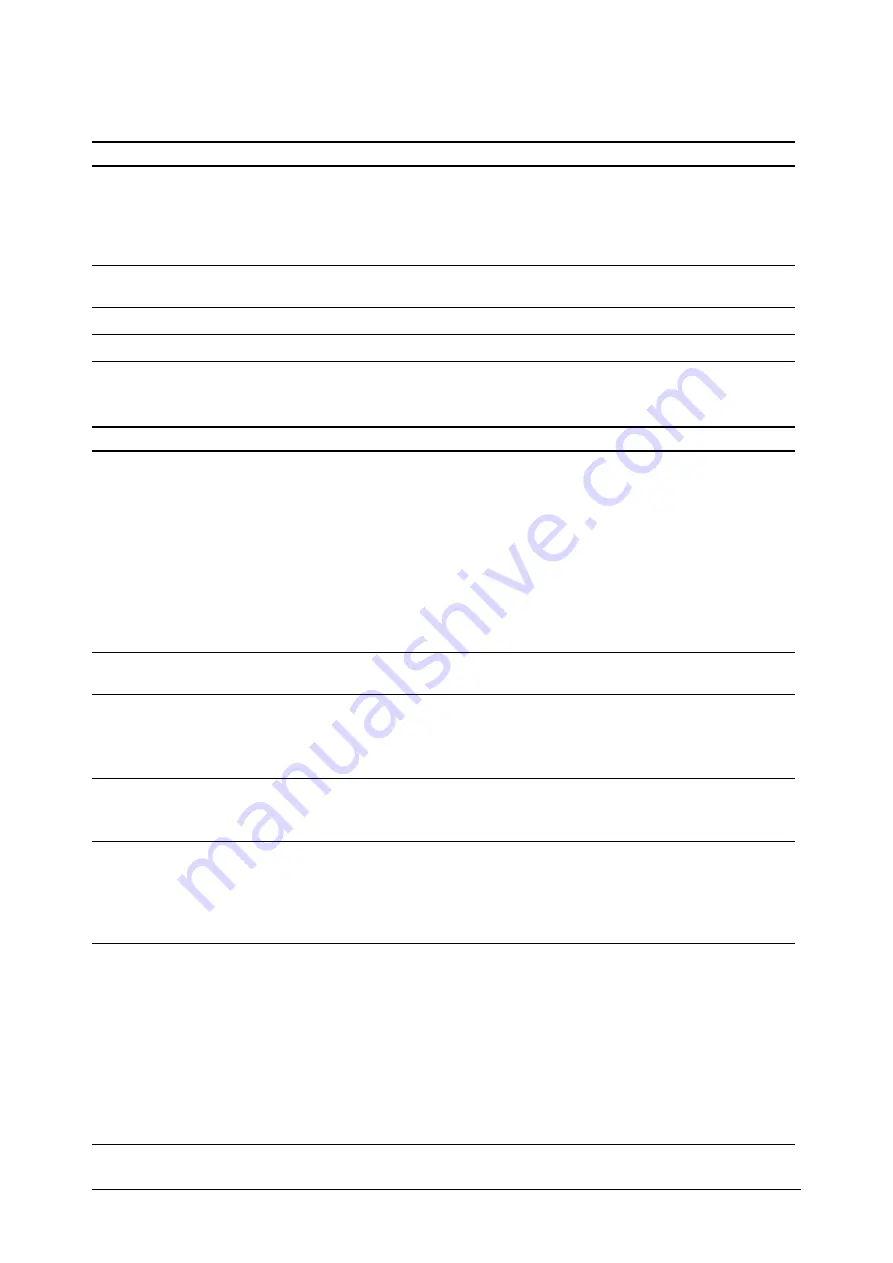
24
Basic Operation Problems
Sound Problems
Problem
Solution
The system doesn’t turn on.
Press the
P
power button on the AP-60 remote control to turn the system on or off.
The remote control’s batteries may need to be replaced. See page 18.
Check the
P
power light on the AP-60. When the AP-60 is off, the light is orange. This
indicates that the system is receiving power. If the light is not on, make sure that your
electrical outlet is working and that the power cord is connected securely.
The pendant microphone doesn’t
turn on.
See “Problems Using the Pendant Microphone” on page 25.
The remote control doesn’t work.
See “Problems Using the Remote Control” on page 25.
There is no sound.
See “Sound Problems” on page 24.
Problem
Solution
There is no sound.
Make sure the AP-60 is turned on. If the AP-60 doesn’t receive an audio signal for 60
minutes, it turns off automatically.
Press the Mute button on the remote control to make sure the sound wasn’t muted
or turned off.
Try increasing the volume. Depending on your audio source, it’s possible that no
sound may be heard at lower settings.
If you can’t hear audio from the microphone, make sure that the Gain control
wheel on the pendant microphone is set so that the white line is next to Up, but still
visible.
If you’ve connected an external audio device such as an MP3 player, make sure its
volume control is adjusted to allow sound output.
There are too many audio
sources playing at the same time.
The AP-60 plays audio from all sources at the same time. Be sure to turn off
unwanted audio sources as necessary.
My voice isn’t loud enough.
Use the Gain control wheel on the pendant microphone to increase the
microphone sensitivity.
Adjust the master volume.
Adjust the Microphone gain control knob on the AP-60.
External audio devices are too
loud
Use the Gain control wheel on the pendant microphone to increase the
microphone sensitivity.
Adjust the audio levels, see page 21 for details.
I hear a ringing sound in the room
when using the AP-60.
To reduce the ringing sound heard in highly-reflective environments, remove the two
screws securing the audio control panel and gently remove the audio control panel
from the AP-60. (See page 15 for details on removing the audio control panel.) Set
the HF switch to the
On
position. Gently slide the audio control panel back into the
AP-60 while pulling out any excess cable from the top of the unit, and secure the
two screws that hold the audio control panel in place.
I hear feedback (howling).
Move the pendant microphone away from the AP-60.
Turn down the Gain control wheel on the pendant microphone.
Turn down the master volume.
Turn down the Microphone gain control knob on the AP-60.
To reduce the amount of feedback heard in highly-reflective environments, remove
the two screws securing the audio control panel and gently remove the audio
control panel from the AP-60. (See page 15 for details on removing the audio
control panel.) Set the ANTFD switch to the
Low
or
Hi
position to reduce the amount
of feedback. Gently slide the audio control panel back into the AP-60 while pulling
out any excess cable from the top of the unit, and secure the two screws that hold
the audio control panel in place.





































