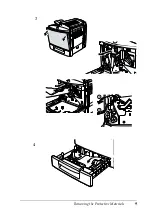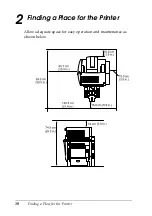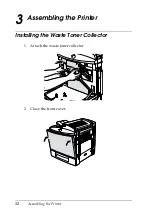Finding a Place for the Printer
11
Additional space needed for options;
Always follow the precautions below when finding a place to
locate the printer:
❏
Place the printer where you can easily unplug the power cord.
❏
Keep the entire computer and printer system away from
potential sources of interference, such as loudspeakers or the
base units of cordless telephones.
c
Caution:
❏
Leave adequate room around the printer to allow for sufficient
ventilation.
❏
Avoid locations that are subject to direct sunlight, excessive
heat, moisture, or dust.
500-Sheet Paper Cassette Unit
11.4 cm (4.9 in.) to the bottom of
the printer
Duplex Unit
3.3 cm (1.3 in.) to the right side of
the printer
Summary of Contents for AcuLaser C1000
Page 13: ...Removing the Protective Materials 9 4 3 ...
Page 40: ......