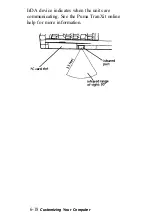Deleting or Changing a Password
If you want to delete or change a password,
follow these steps:
1. Highlight the Password option.
2.
Press
Enter.
3.
Type your password. You see only squares
on the screen.
4.
Press
Enter.
5.
If you are deleting your password, press
the I key. The Password option setting is
changed to
Disabled.
If you are changing your password, type
the new password. You see only squares
displayed on the screen.
6.
Press
Enter.
7.
Type the password again and press
Enter.
8.
Press any key to continue.
Customizing Your
Computer 6-13
Summary of Contents for ActionNote 900 Series
Page 1: ......