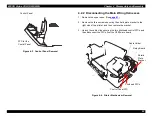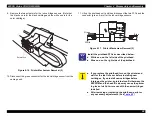EPSON Stylus COLOR 900/900N
Chapter 4 Disassembly and Assembly
101
4.2.8.3 Paper Feed (PF) Motor Removal
1. Remove the printer mechanism. (See
2. Remove the PF roller drive gear from the PF roller shaft.
Figure 4-19. PF Motor Removal
3. Remove the four screws securing the PF motor to the printer
mechanism, and then remove the PF motor.
PF Motor Pinion
PF Roller Drive Gear
Screws securing the PF Motor
C A U T I O N
Do not reuse the PF roller drive gear after you remove
it. Removing this high-precision gear causes it to
warp slightly, and printing problems will result.
When installing a new PF roller drive gear, push it
onto the shaft only by the center as shown below:
Figure 4-20. PF Roller Driver Gear Installation
C A U T I O N
The PF motor pinion gear is a high-precision gear. Be
careful not to bump it against the frame or scratch it
with your screwdriver.
D o n o t p u s h t h e e d g e
n o r s u r f a c e o f t h e g e a r .
C e n t e r a r e a
P F R o l l e r D r i v e G e a r
Summary of Contents for 900N
Page 1: ...EPSONStylusCOLOR900 900N Color ink jet printer TM SC900 N 6 59 0 18 ...
Page 8: ... 37 5 PRODUCTDESCRIPTION ...
Page 37: ... 37 5 OPERATINGPRINCIPLES ...
Page 67: ... 37 5 TROUBLESHOOTING ...
Page 89: ... 37 5 DISASSEMBLYANDASSEMBLY ...
Page 121: ... 37 5 ADJUSTMENTS ...
Page 156: ... 37 5 MAINTENANCE ...
Page 169: ... 37 5 APPENDIX ...
Page 179: ...EPSON Stylus COLOR 900 900N Chapter 7 Appendix 176 Figure 7 3 C265 Main Board Soldering side ...
Page 181: ...EPSON Stylus COLOR 900 900N Chapter 7 Appendix 178 Figure 7 6 C265 PNL Board ...
Page 195: ...06 03 01 02 for S E ASIA 03 03 05 03 04 EPSON STYLUS COLOR 900 No 7 10056 Rev 01 ...
Page 197: ......
Page 198: ......
Page 199: ......
Page 200: ......
Page 201: ......