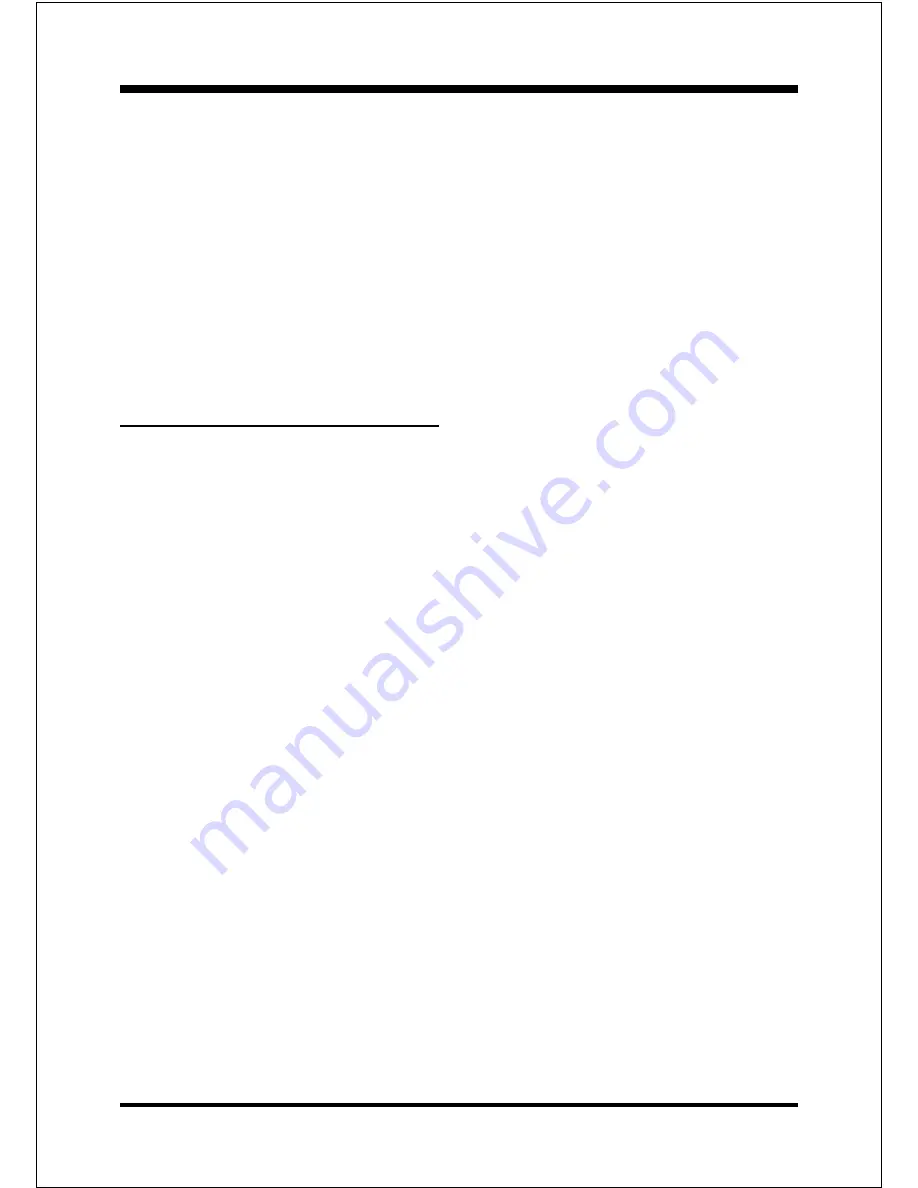
PCI Audio Sound
EP-3C1A
Page 6-4
Win95/98 Un-Installation
If you install Win95/98 and a sound card at the same time, you might experience
some technical difficulties(the device might not function properly). It is suggested
that you proceed with the un-install procedure:
1. Click start button.
2. Select run item.
3. Find UINSTDRV.EXE in driver disk under Win95/98 drivers folder.
4. Run it.
5. Follow the on-screen instructions to re-install the hardware.
If you want to completely remove the drivers, you can also run the un-install proce-
dure as described previously. Remove the sound card from the slot, and then reboot
the system.
8. Click start key
9. Select Run
10.Key in the drive and path for Windows application installation program, for
example, D:\W95-98\APP\SETUP.EXE
11. Click OK to start the installation procedure, and follow the on-screen
instructions to finish the installation. When all the application softwares have
been installed, please shut down Windows 95/98 system, and reboot your
system.
Summary of Contents for EP-3C1A
Page 6: ...EP 3C1A Page Left Blank...
Page 18: ...Introduction EP 3C1A Page 1 12 Page Left Blank...
Page 21: ...Installation EP 3C1A Page 3 1 Section 3 INSTALLATION...
Page 22: ...Installation EP 3C1A Page 3 2 Figure 1 EP 3C1A Detailed Layout...
Page 80: ...PCI Audio Sound EP 3C1A Page 6 18...
Page 82: ...PCI Audio Sound EP 3C1A Page 6 20 The un selected area will be grayed out...
Page 83: ...PCI Audio Sound EP 3C1A Page 6 21 The un selected area will be grayed out...
Page 84: ...PCI Audio Sound EP 3C1A Page 6 22 The un selected area will be grayed out...
Page 88: ...PCI Audio Sound EP 3C1A Page 6 26...
Page 92: ...PCI Audio Sound EP 3C1A Page 6 30 Page Left Blank...
Page 104: ...Appendix EP 3C1A A 12 Page Left Blank...






























