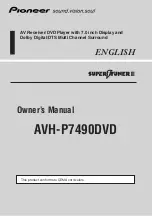Operating Instructions
Page 2 of 2
RF1A-OT - Wireless Receiver
with RFRP-HW-OT
5. Resetting the RF1A-OT receiver
Press the button located on the side of the receiver. The RF1A-OT
receiver is now reset.
RESET
Press the button on the RF1A-OT receiver.
6. To connect the RFRP-HW-OT thermostat to an RF1A-OT
receiver
Connect
Press the button.
The thermostat will show “nOE” followed by “---”
Once an RF connection has been established the thermostat will show ‘
r01
’
on the LCD screen.
Press the ‘
OK
The thermostat is now connected to the RF1A-OT receiver.
Connect
On the RFRP-HW-OT thermostat:
On the RF1A-OT receiver:
Please note, If you are installing a CP4-HW-OT, the RFRP-HW-OT thermostat
and the RF1A-OT receiver will have a pre-established RF connection so it is
not necessary to carry out the RF connection process below.
Connect
Connect
7. To disconnect the RFRP-HW-OT thermostat from an
RF1A-OT receiver
Press the button.
The thermostat will begin to search through the RF channels.
Press and hold the ‘
Copy
’ button for 10 seconds.
‘
Adr
’ will appear on the screen of the thermostat.
Press the ‘
OK
’ button twice to complete the unpairing process.
The thermostat RFRP-HW-OT is now disconnected from the receiver
RF1A-OT.
This can be done from either the thermostat or the receiver.
7.1 On the RFRP-HW-OT thermostat:
7.2 On the RF1A-OT receiver:
Red & green lights if using as a hub receiver.
The RF connection is now cleared.
20221005_RF1A_OT_RFRP-HW-OT_Opins_PK
EPH Controls Ireland
[email protected] www.ephcontrols.com
EPH Controls UK
[email protected] www.ephcontrols.co.uk