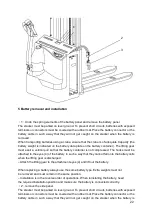14
3 Starting up the stacker
Before the stacker can be commissioned, operated or a load unit lifted, the driver must
ensure that there is nobody within the hazardous area.
Checks and operations to be performed before starting daily work
– Visually inspect the entire stacker (in particular wheels and load handler) for obvious
damage.
– Visually inspect the battery attachment and cable connections.
Switching on the stacker
Make sure the battery is connected
Insert the key in the key switch (3), and turn it to the right as far as it will go,
Test the warning signal switch (9).
The stacker is now operational.
The battery charge / discharge indicator (2)
shows the available battery capacity.
Test the braking operation of the tiller (4) (see section 4.2).
4 Industrial stacker operation
4.1 Safety regulations for stacker operation
Travel routes and work areas:
Only use lanes and routes specifically designated for stacker
traffic. Unauthorised persons must stay away from work areas. Loads must only be stored in
places specially designated for this purpose.
Driving conduct:
The driver must adapt the travel speed to local conditions. The stacker
must be driven at slow speed when negotiating bends or narrow passageways, when passing
through swing doors and at blind spots. The driver must always observe an adequate braking
distance between the stacker and the vehicle in front and must be in control of the stacker at
all times . Abrupt stopping (except in emergencies), rapid U turns and overtaking at
dangerous or blind spots are not permitted. It is forbidden to lean out of or reach beyond the
working and operating area.
Travel visibility:
The driver must look in the direction of travel and must always have a clear
view of the route ahead. Loads which affect visibility must be stored at the rear of the stacker.
If this is not possible, a second person must walk in front of the stacker as a lookout.
Summary of Contents for ES10-10WA
Page 1: ...1...
Page 2: ...1...
Page 12: ...7...
Page 14: ...9 Item Description 1 Waring decal 2 Refer to manual decal 3 Truck data plate...
Page 18: ...13...