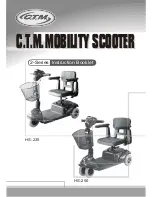•
Do not dispose of electrical appliances with unsorted municipal waste, use separate collection facilities.
Contact your local authority for information on available collection systems. If electrical appliances are
disposed of in landfills, hazardous substances can seep into the groundwater.
Features
•
The charger for your Eovolt bike is an intelligent charger that uses power communication
technology, it is specially designed for Li-ion (lithium) batteries.
•
Its advantages are as follows;
•
Input voltage range: 100-240 V AC, operating temperature is storage: 0-30°C
•
Low noise
•
Automatically prevents reverse connection. The electrical power of the reverse connection is
0, which prevents the battery from being damaged by a reverse power supply.
•
Allows a long period of short circuit.
•
Adopts all the sealing instruction, can be used safely.
•
Meets all the requirements set by the RoHS instructions of the European Union.
Compatibility
•
This charger is designed to charge 7 batteries, 29.4+0.5V Li-ion battery pack of 8-20 AH.
Use
•
First connect the connector pin to the battery and then to the mains socket.
•
During the charging process, the charge indicator light will light red, after a full charge, the charge
indicator light will light green.
•
When the battery is fully charged (when the green indicator light is on), first disconnect the mains plug
and then the battery plug.
Troubleshooting
The power indicator does not light up :
•
Check if there is an AC power supply.
•
Check if there is a bad connection at the input interface. After checking the above conditions without
success, ask your dealer for help.
•
Do not try to repair it yourself.
The charge indicator does not work :
•
Check that the output connector is properly connected.
•
Check if the battery can be used. After checking the above conditions without success, ask your dealer for
help.
The charge indicator is always red :
•
Check if the battery is damaged. After checking the above conditions without success, ask your dealer for
help.
Getting started
Folding your EOVOLT
1. Loosen the saddle clamp
2. Slide the seat post to the ground slowly.
Tighten the seat clamp
3. Loosen the handlebar with the clamp in the centre of the handlebar.
4. Swivel the handlebars downwards until the brake levers are in the upright position.
Tighten the handlebars with the clamp in the centre of the handlebars.
Page5