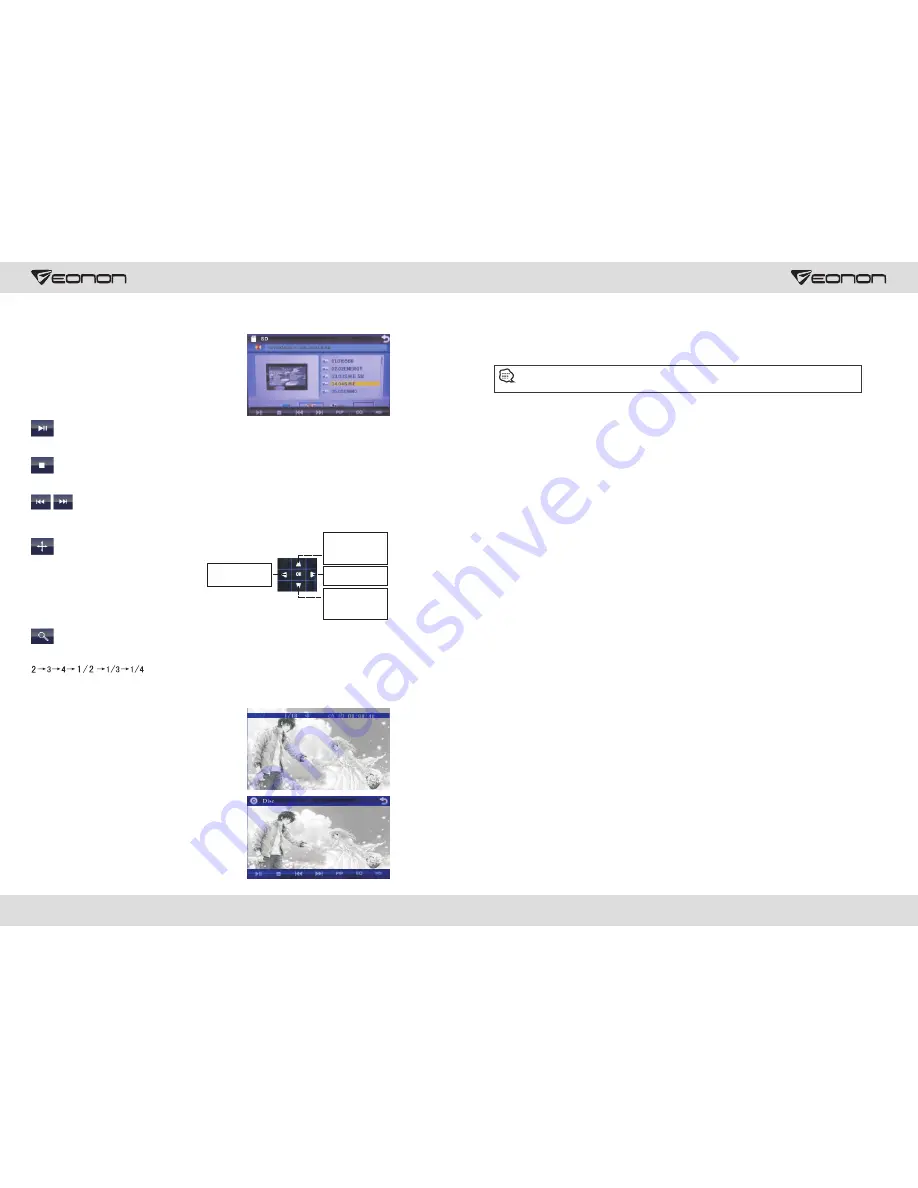
7. SD Card/USB Storage Device Playback
When there is a USB device/SD card connected, the unit can conduct the playback of
audio/video/image files in the USB device/SD card.
This operation is only effective when the unit has USB/SD card connectors.
Insert
/
Eject
USB storage device
Connect a U disc recorded with media information to the unit by a USB connecting cable.
When there is a need to eject the USB device, exit the USB device playback screen first,
and then take out the device.
Insert/eject
SD card
Insert a SD card recorded with media information into the SD card slot in the unit correctly
until it is locked.
When there is a need to eject the SD card, exit the SD card playback status first, then
press the SD card, after the SD card is unlocked, it will automatically pop up.
Enter/exit
Insert a USB storage device or SD card to automatically play data contained in it. If the
unit has connected with a USB device or SD card, touch [USB] icon in the multimedia
interface to enter into the external storage playback interface; Touch [SD] icon to enter
into the SD card playback interface.
Playback
After reading a SD card or USB device, the playback operation is similar to disc playback
operation.
CD Disc Play
After inserting CD disc, system immediately
enters into disc reading status.
when there is a disc in the device, click DISC
in interface to read disc.
After reading disc, system starts playing in
auto sequence.
Button Function Introduction
In full screen play status, touch the
middle area of screen to display below
function menu:
Touch KEY button in the bottom right
corner to display function buttons as below:
Way to Play Image
Play Image in Auto Sequence
Click the button to play image in auto sequence.
Click the button can stop playing image.
Stop
Click the button to go back to previous image or play next image.
Previous/Next Image
Zoom Out/In Image
Click the button can zoom out/in image. Ratio changes as below :
Rotate/Reverse Image
Rotate image
counterclockwise
Roll over image
with horizontal
symmetry
rotate image
clock wise
Roll over image
with vertical
symmetry
15
14
Summary of Contents for D5110M
Page 2: ......















