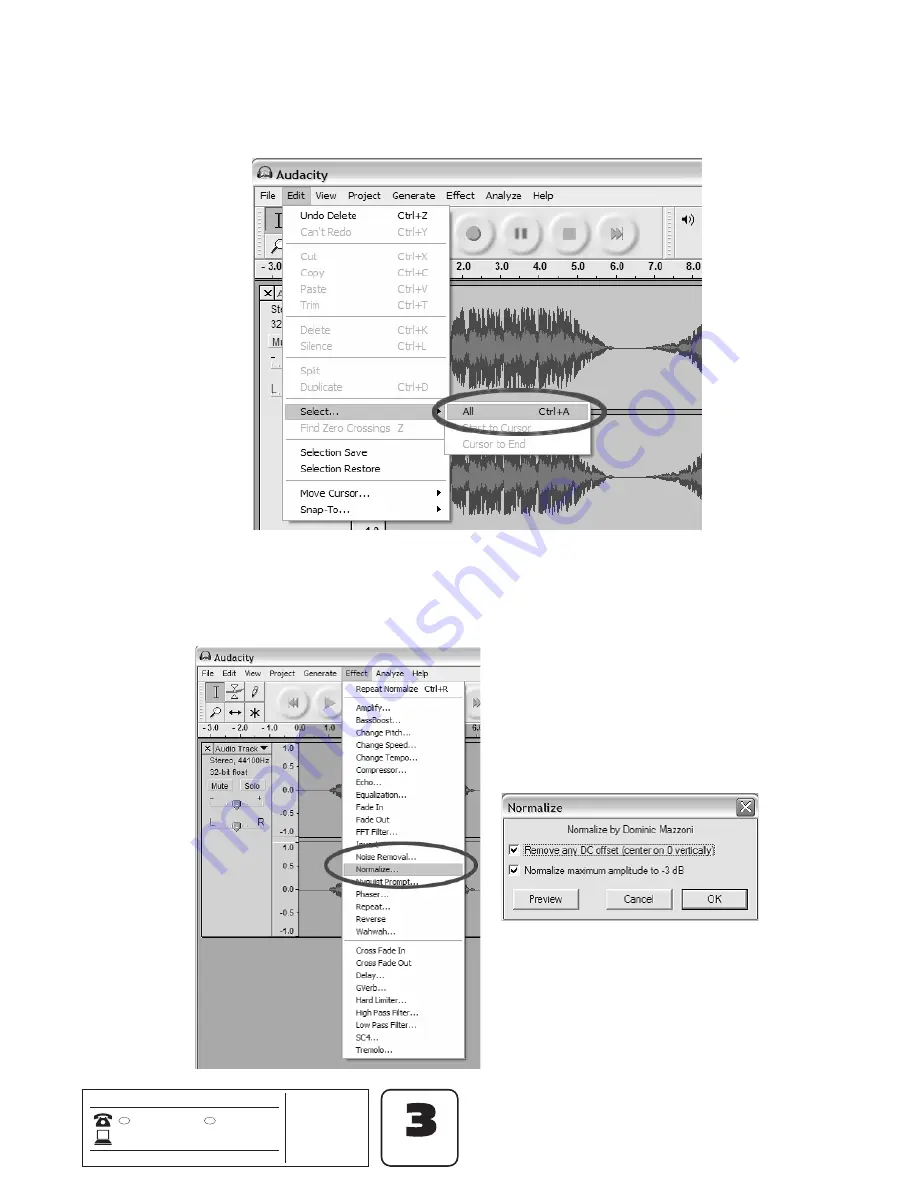
12
0333 200 5846
• USB Turntable
• USB cable
• Software CD
• RCA cable
• 45 rpm adaptor
• Extra stylus
• User Manual
AFTER SALES SUPPORT
IRE
GB
1890 917 060
YEAR WARRANTY
MODEL: 1393 PC: 67421 11/2015
Editing your recording
Audio Levels
Select your entire recording by selecting “Edit,” then “Select…” then click “All.”
Select the “Effect” menu and choose the desired effect. There are various types of effects which are described
further on Audacity’s website.
Selecting “Normalize” should be used to have Audacity auto-correct volume on the recording.




















