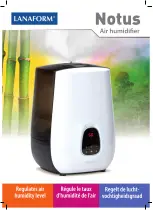15
Envirowise XT155H Installation Instructions
CONTROLS
SOV
STG2
STG1
STG1
STG3
STG2
FAN
PWM
HUM
HUM
AUX1
AUX1
AUX2
AUX2
O
Y1
Y2
W1
W2
W3
G
BK
HUM
HUM
AUX1
AUX1
AUX2
AUX2
RELAY PANEL
DAMPER
(OPTIONAL)
DAMPER
(OPTIONAL)
COM
FAN
24V
DEHU
DMPR
ENVIROWISE XT155H
TCONT 850/1050
COMMUNICATING
CONTROL
D
R
B
D
R
B
ENVIROWISE XT155H
AUX 1
AUX 2
24VAC HOT
COMMON
SOV
COOLING
FAN
HEATING
ODT
RS
AUX1
AUX1
AUX2
AUX2
RC
RH
B/C
O
Y1
Y2
G
BK
W1
W2
W3
ODT
ODT
RS1
RS1
824 COMFORT CONTROL
- See TCont 850/1050 Installation Guide for
instructions on setting up "AUX1" contacts on
relay panel, for Ventilator operation, and “AUX2”
contacts for dehumidifier operation.
- See TCont 824 Installation Guide for instructions
on setting up "AUX1" contacts for Ventilator
operation, and “AUX2” contacts for dehumidifier
operation.
COM
FAN
24V
DEHU
DMPR
A control must be used with the Envirowise XT155H. Nexia
®
Connected Controls, like the 824, 850 and 1050,
have built-in dehumidification software that allows homeowners to monitor and control relative humidity and
proper ventilation levels in their home. Nexia Controls are available from your installing contractor. The diagrams
below show how the XT155H connects to Nexia Controls.