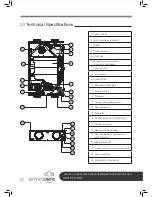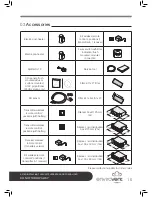AFTER INSTALLING THIS UNIT PLEASE PASS ONTO END USER
DO NOT THROW AWAY
20
05
Control Display
Service menu
From the main menu, rotate the right-hand
setting up to select the SERVICE MENU and
confirm this choice by pressing the right-hand
setting knob.
In the service menu, you can select from three
underlying menus, including:
• Filter reset (Filter Reset)
• Reset fault codes (Reset fault)
• Overview fault codes (Overv. fault)
A
Filter reset
(Filter Reset)
When you select filter reset, such a reset will
be carried out for all appliances connected
to the control unit.
B
Reset fault codes
(Reset fault)
Activating reset fault codes will delete
the fault codes list for every individual
connected appliance. If only 1 appliance
is connected, then that one is the master
appliance; no more appliances are shown
in this list than are detected through the
eBus connection.
C
Overview fault codes
(Overv. fault)
Overview fault codes shows the fault
codes for every appliance (E-code); an
explanation of fault codes is shown on
page 25.
If only 1 appliance is connected, then that
one is the master appliance; no more
appliances are shown in this list than are
detected through the eBus connection.
C
A
B
MAIN MENU
SERVICE MENU