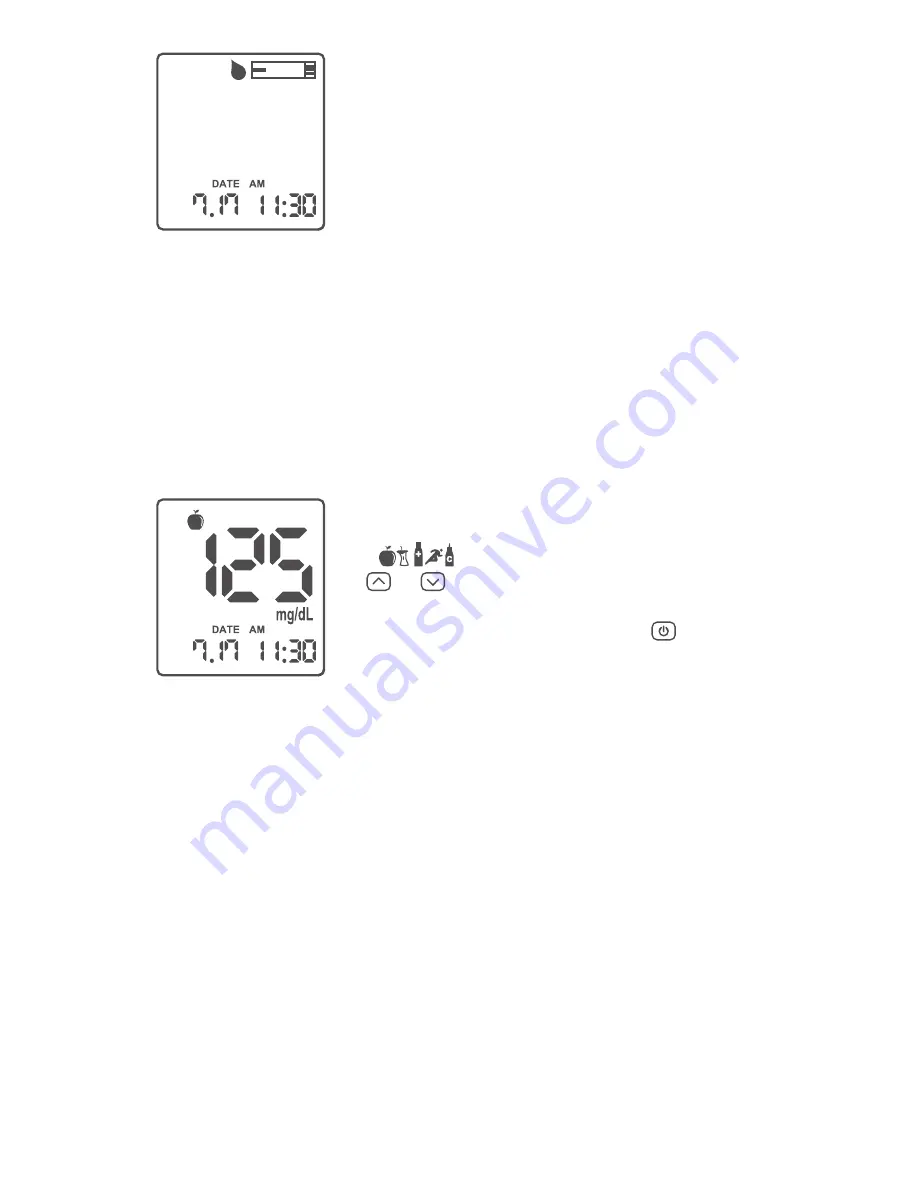
15
Precaution
1. If the code is not displayed on the meter within a short amount of time,
slide the test strip ejector to discard the test strip. Restart the procedure
with a new test strip.
2. If the code on the display screen and the code on the test strip vial do
not match, try another unused BLE Smart Blood Glucose Test Strip. If
the mismatch persists, contact Customer Support.
3. If you apply your blood sample before the blood symbol blinks on the
display screen, an Er5 message will appear on the screen. Begin your
test from the beginning with a new test strip.
SAFETY WARNING
1. BLE Smart meter and reusable lancing device are for single patient use
only. Do not share your supplies with anyone, including other family
members.
4. A blinking test strip will appear in the
top right corner indicating the meter is
ready for testing.
7. If the user activity/meal feature is OFF,
then your test result will display in five (5)
seconds.
5. Lance the clean fingertip with the
lancing device. BLE Smart meter requires
0.5 ul sample volume only.
Bring the edge of the test strip to the drop
of blood.
The blood will be automatically ‘drawn’ into
the test strip channel.
• When your blood sample size is
enough, your meter will sound an
audible “beep.” Do not remove your
finger from the test strip until you hear
the beep sound. The test result will
display in five (5) seconds.
6. If the user activity/meal feature is ON,
choose the desired activity/meal flags
(
) by pressing and releasing the
or button to select the activity that
will correlate with your results. Then press
and release the power button ( ) to
select that activity.






























