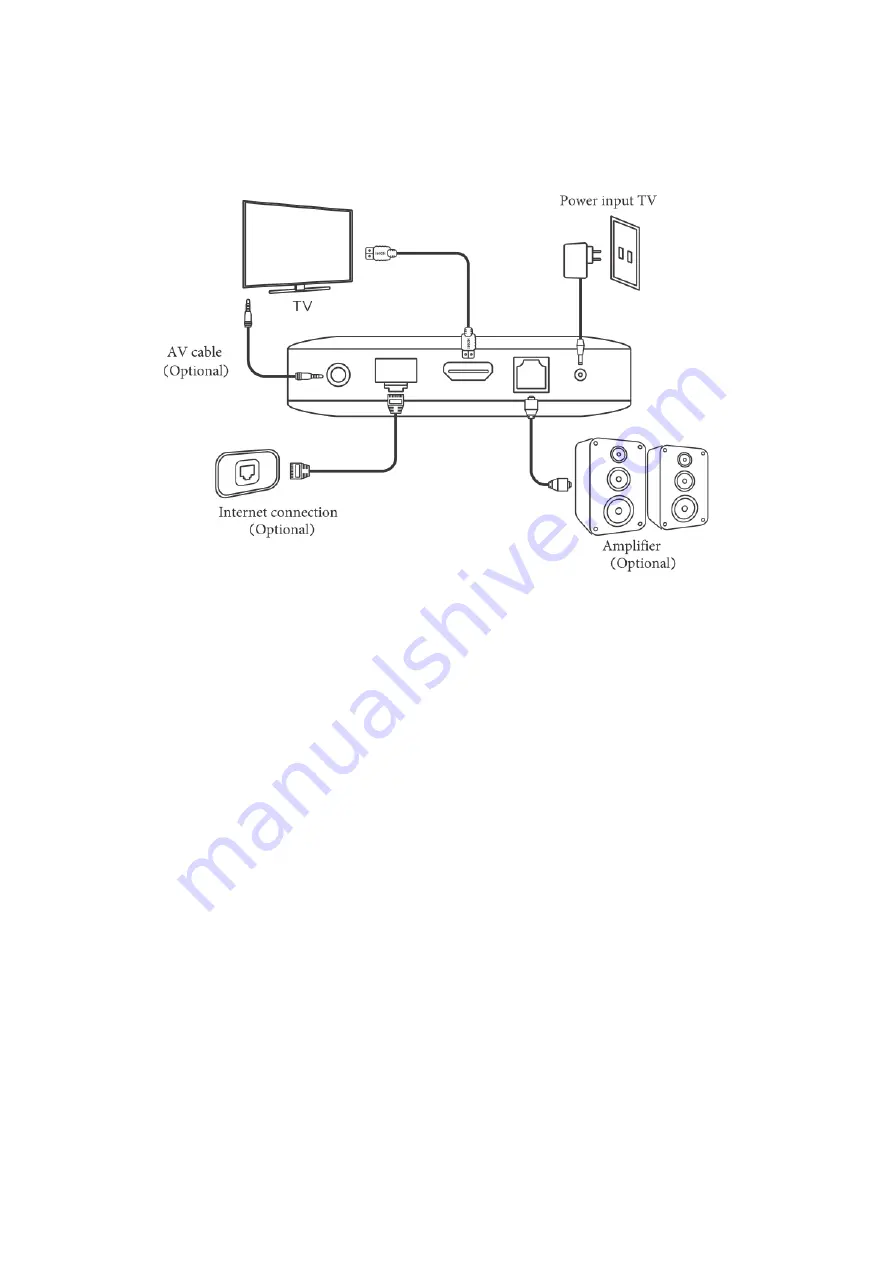
SYSTEM CONNECTION
Please consult the images and instructions below to connect your decoder
Step1: TV connection
Connect the HDMI or AV cable to the HDMI port or the AV port of the
decoder to the TV.
Step2: Connection to electric power
Connect the power adapter to the decoder and then plug it into the power.
Step3: Network Connection
Ethernet Cable Option: Connect the decoder's Ethernet cable and the other end
to the ethernet port of your nearest internet connection.
WiFi option: Enter your home's WiFi credentials in the set-up section of the decoder.
Note:
Make sure your TV is on the correct signal input (HDMI or AV).











