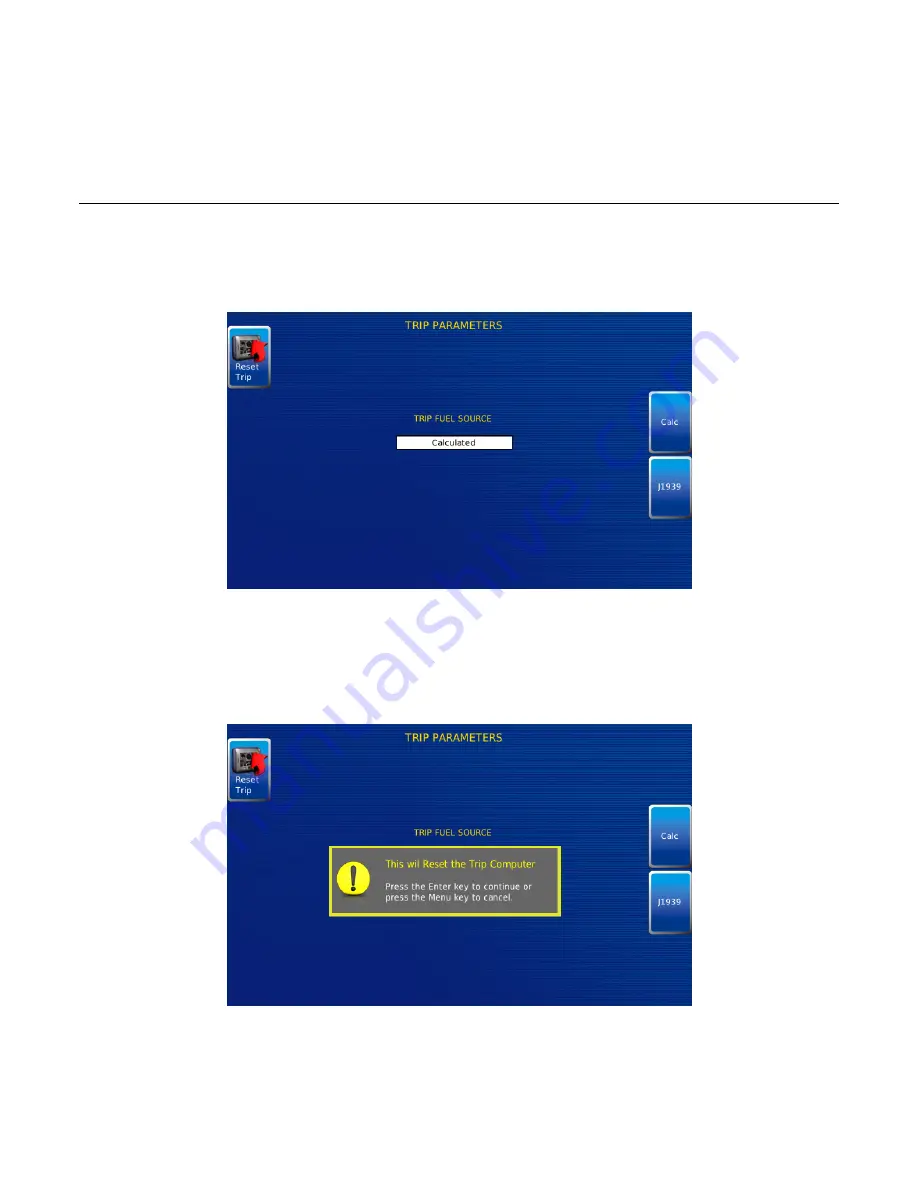
Section 78
00-02-0883
2013-02-20
-19-
Press the
Start
soft key to begin recording. Press the
Stop
soft key to stop recording. To
download the recording to a UBS device, press the soft key for the USB icon (second button
down on the left).
Trip Parameters
Trip Parameter calculates or uses J1939 to determine fuel usage.
Press the adjacent soft key to select J1939 and use SPN 182 (Engine Trip Fuel) to display fuel
used during all or part of a voyage.
Press the adjacent soft key to select
Calc
. The HelmView 780 will use all engine-trip fuel-data
to calculate a fuel usage number.
The
Trip Fuel
gallons/liters display on the GPS gauge screen. To clear a trip, press the soft
key adjacent to the
Reset Trip
icon. The following warning displays.
Press the
Enter
key to continue or press the
Menu
key to
Cancel
the action.
1-800-548-1191 - http://www.partdeal.com - [email protected]
















