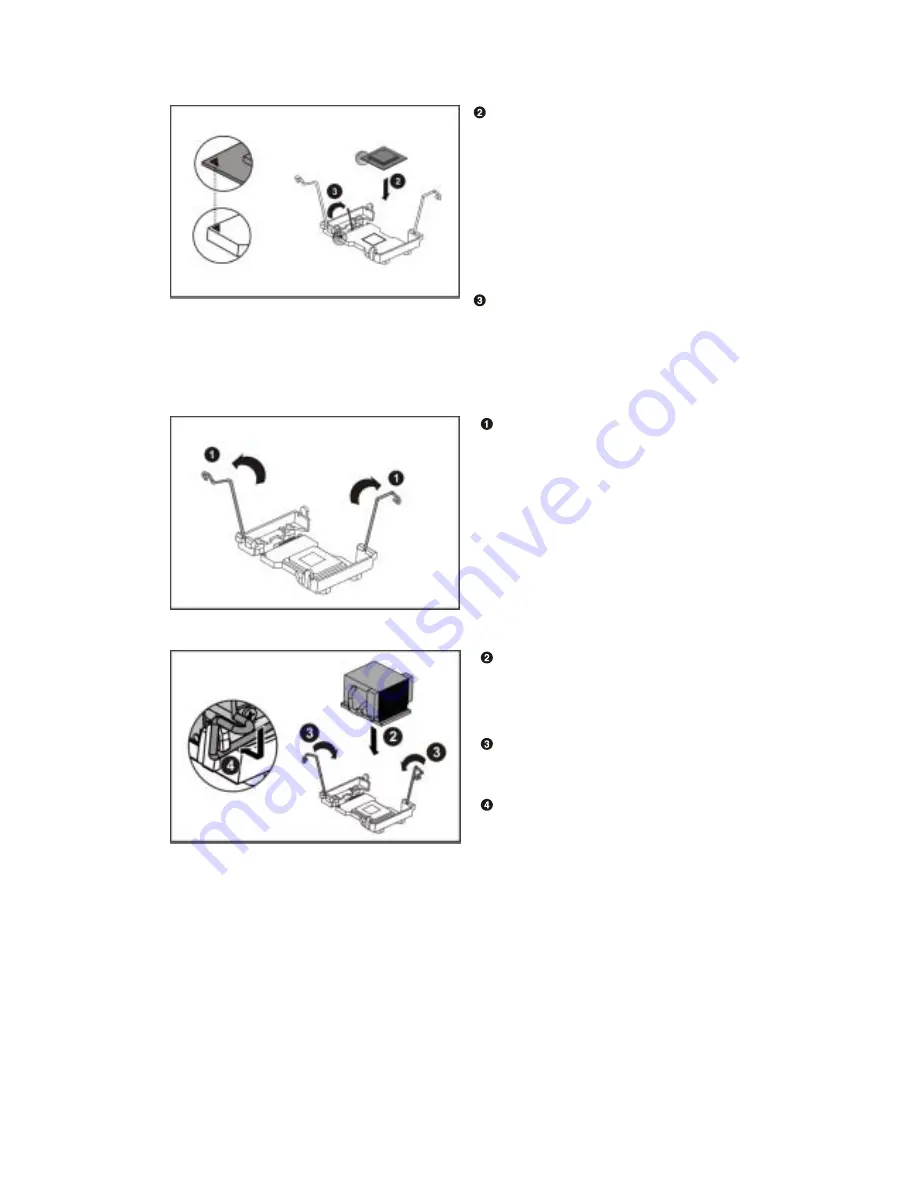
6
Carefully insert the processor into
the socket until it fits in place with the
marked corner matches the socket
corner near the end of the lever, while
making sure that the processor is
parallel to the socket.
Lock the socket by pushing down the
lever.
Figure 2-5 Inserting the processor into the socket
2.3.2 To install the heat sink
Rotate and pull up the two levers.
Figure 2-6 Pulling up the two levers
Place the heat sink on the top of the
installed processor.
Push down the levers.
Rotate them back until the clips click
on the heat sink indicating that it is
locked.
Figure 2-7 Placing the heat sink on top of the processor







































