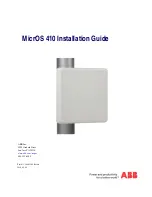35
* Setting of WPA-PSK, WPA2-PSK and WPA-PSK Mixed
(Pre-Shared Key):
Encryption
: You may select AES, TKIP or Both (TKIP+AES)
to be the encryption type you would like. Please ensure
that your wireless clients use the same settings.
Passphrase:
Wireless clients must use the same Key to
associate the device. If using ASCII format, the Key must
be from 8 to 63 characters in length. If using HEX format,
the Key must be 64 HEX characters in length.
Group Key Update Interval:
Specifies how often, in
seconds, the Group Key changes. The default value is 3600.
*
* Setting of WPA-Enterprise & WPA2-Enterprise (Pre-
Shared Key):
Encryption:
Select the WPA encryption type you would like.
Please ensure that your wireless clients use the same settings.
Radius Server:
Enter the IP address of the Radius server.
Radius Port:
Enter the port number used for connections
to the Radius server.
Summary of Contents for EWS330AP
Page 1: ...User Manual Business Solutions Dual Band AC1300 Indoor Access Point EWS330AP version 1 3...
Page 4: ...4 Chapter 1 Product Overview...
Page 10: ...10 Chapter 2 Before You Begin...
Page 17: ...17 6 Use the bracket screw provided to secure the AP to the bracket...
Page 18: ...18 Chapter 3 Configuring Your Access Point...
Page 20: ...20 Chapter 4 Building a Wireless Network...
Page 23: ...23 Chapter 5 Overview...
Page 28: ...28 Chapter 6 Network...
Page 31: ...31 Chapter 7 2 4 GHz 5 GHz Wireless...
Page 43: ...43 Chapter 8 Management...
Page 59: ...59 Appendix...