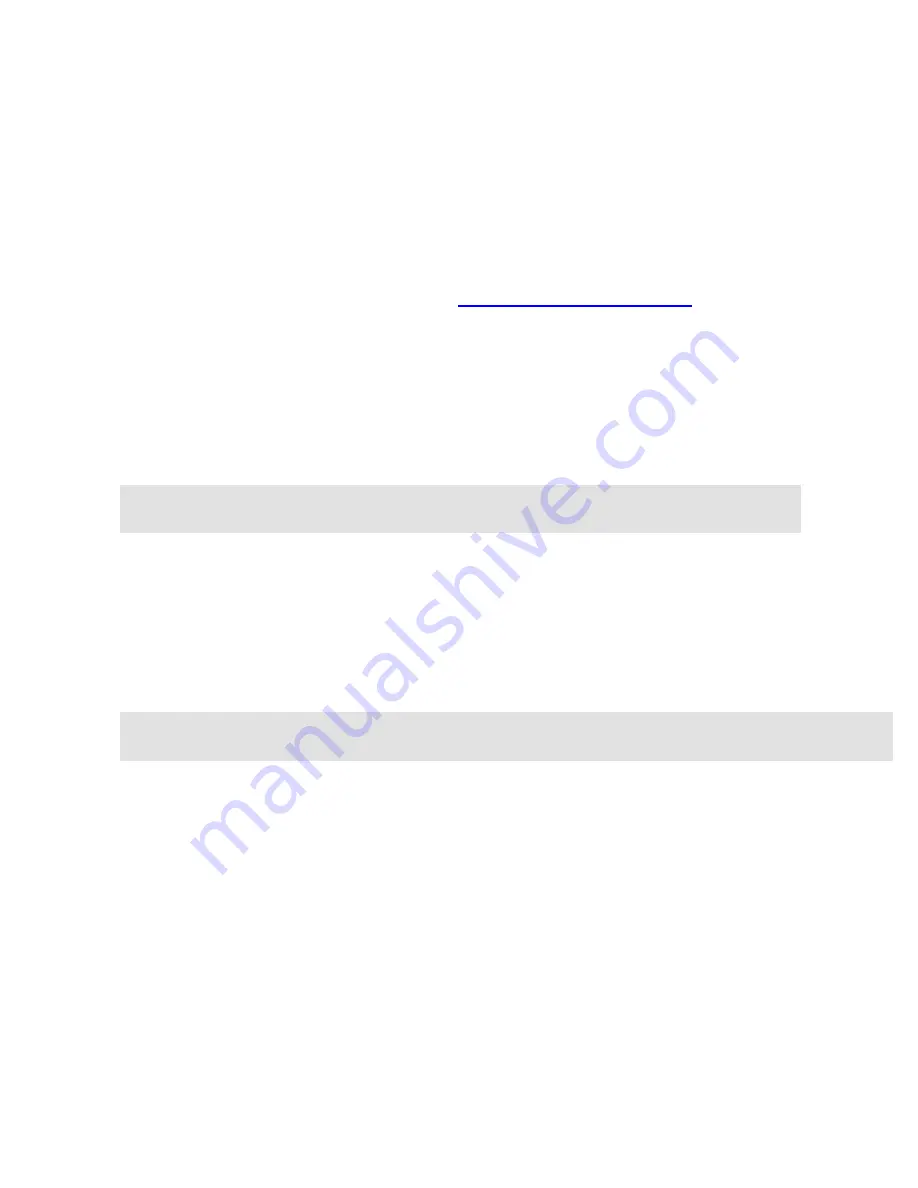
Add Phone Numbers
12
Log on to the TicTalk web site
http://www.mytictalk.com
, click the
Phone Book link to add numbers that can call the TicTalk phone
and be called from the TicTalk phone.
13
Enter name and phone number in fields and indicate if the phone
number is for ANYTIME Calls or REWARD Calls.
14
Click ADD button. The name and number will appear in the phone
book list.
NOTE: You may enter up to 12 ANYTIME numbers and 10
REWARD numbers.
Use Parental Controls
15
Go to the Parental Controls area to edit parental controls.
16
Enter number of minutes permitted for reward calls and the time of day calls
can be made.
17
Click SAVE button before leaving the web page.
NOTE: Number of remaining REWARD minutes for the month is displayed
on the TicTalk phone status bar and on your web site.
C o p y r i g h t 2 0 0 5 , E n f o r a L . P . 5



























