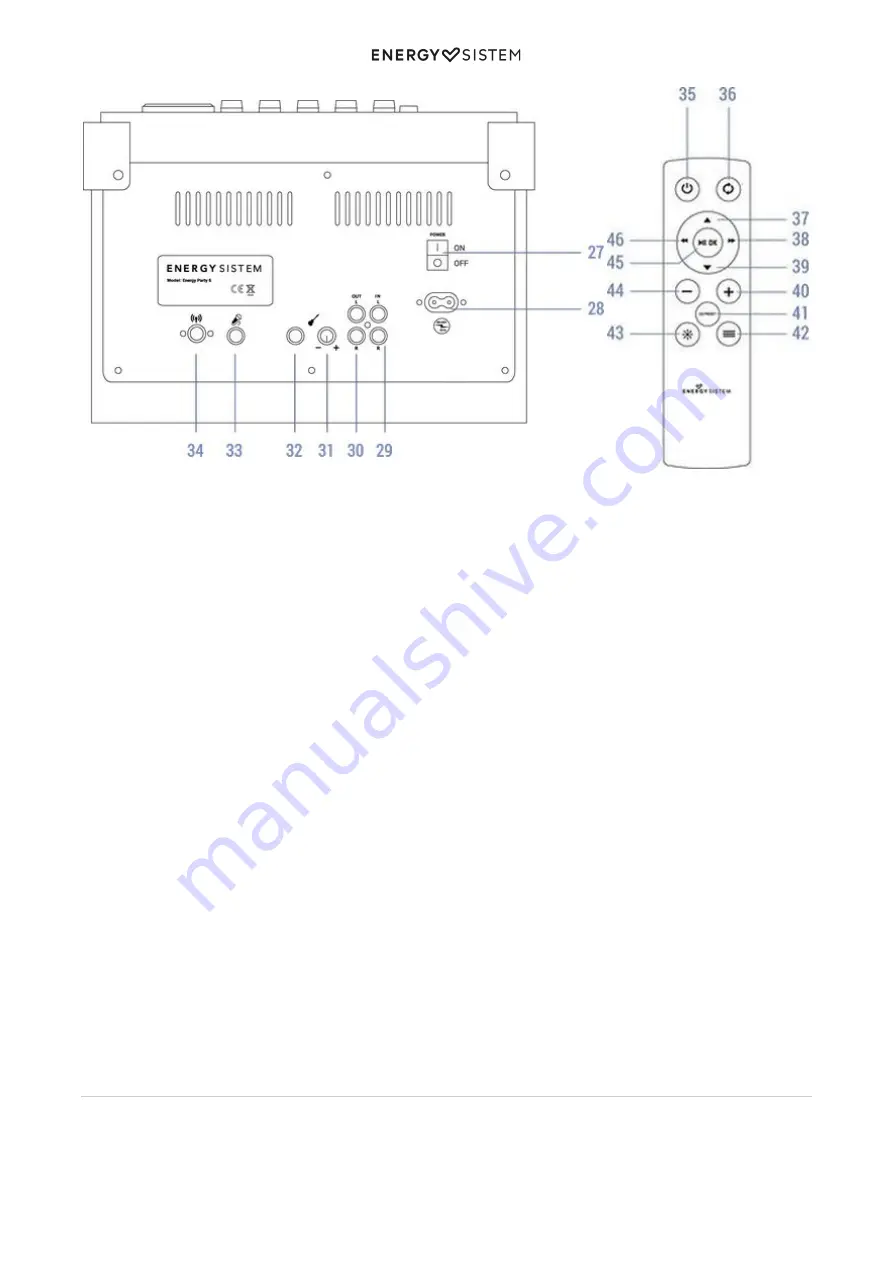
6/12
energysistem.com
1. Device holder
2. Digital equalizer with presets
3. USB function
4. Bluetooth function
5. Line-in function
(mini jack/ RCA)
6. FM radio function
7. Playback mode (USB)/ Restart (Bluetooth)
8. Enable manual equalizer
9. USB charging port
10. Mini jack audio-in
11. Volume control
12. Volume control (microphone)
13. Lighting modes
14. Display
15. MUSIC POWER 600
16. On/ Off
17. Microphone echo effect
18. Stop/ Restart (USB)
19. Adjust - FM frequency/ Previous folder (USB)
20. Next
21. Back
22. Play and pause/ Tune in
23. FM frequency/ Next folder (USB)
24. Headphones output
25. Sound equalizer controller (manual EQ)
26. USB port to transfer data
27. Power switch
28. Power cable connection
29. RCA input (stereo input)
30. RCA output (stereo output)
31. Guitar volume (jack audio-in)
32. Jack audio-in for guitar
33. Jack audio-in for microphone
34. FM Radio connection
35. On/ Off
36. Change function
37. FM frequency/ Next folder (USB)
38. Next
39. Adjust - FM frequency/ Previous folder (USB)
40.
41. Equalizer with presets
42. Playback mode (USB)/ Restart (Bluetooth)
43. Lighting modes
44. Volume -
45. Play and pause/ FM tuning
46. Back
Switching on and off the device
Once the Party 6 has been plugged into a socket, turn it on by moving the Power switch (27) to the "ON" position. From
that moment on, you can turn it on or off by pressing the On/ Off button (16) on the device top display or the same
button (35) on the remote control.
If you are not going to use the speaker for a long period of time, we recommend to move the Power switch (27) to the
"OFF" position.
Important: Your Party 6 features Auto Power-Off. This means that the device turns off automatically after 15 minutes,
provided that it is on and is not playing music.
Playback settings
You will find the playback mode buttons (USB, Bluetooth, AUX and FM Radio) on the upper part of the top display. You
will see the selected function on the Display (14). You will be able to change function by pressing the Change function
button (36) on the remote control.






























