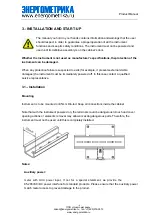Product Manual
Blue Jay Technology Co., Ltd
www.cqbluejay.com
+86-023-67628702
- 11 -
4.4. - Menu Structure
level 1
Level 2
Level 3
Level 4
Description
Input
Setting
Wiring
mode
3P4L/3P3L2CT/3P3
L3CT
input signal network
measurement
Rated volt
220V
Default setting, cannot be
modified
Rated amp
0.100A(100mA)
Default setting, cannot be
modified
PT ratio
Last time set value
1~9999
Default 0001
CT ratio of
CH1
Last time set value
1~9999
Default 0050
CT ratio of
CH2
Last time set value
1~9999
Default 0050
CT ratio of
CH3
Last time set value
1~9999
Default 0050
CT ratio of
CH4
Last time set value
1~9999
Default 0050
Comm
Setting
Address
1~247
/
Default 0001
Baud Rate
2400 / 4800 / 9600 /
19200
/
Default is 9600
Check
format
n.8.1 / o.8.1 / e.8.1
/
Factory default (
n.8.1
)
Alarm
Setting
Alarm_1
…5
Mode
OFF / Upper Limit /
Lower Limit
Total three mode
Delay
/
Alarm triggered time delay,
Default 001.0s
Parameter
Ua/Ub/Uc/Uab/Ubc… Alarm triggered parameters
Value
0~9999
Default is 5500,value
related to secondary side
parameters, unit:
Volte - 0.1V;
Amp - 0.001A;
Active power - 0.1W;
Reactive power - 0.1VAR;
Power factor - 0.001;
Frequency - 0.01HZ;
hysteresis
0~9999
Default is 0050
Related channel
CH1-4
Default CH1
Digital
outpit
DO
Mode
Remote
Alarm_1...5
ON
OFF
Remote for RS485 control
Alarm_1…5 related to alarm
setting
ON/OFF are forced
act/release
Time
Default 001.0sec
In Alarm act for delay time,
in remote control mode for
pulse time
System
Settings
Password
0~9999
/
Reset user password
Display
MAN
Number 1~9
/
Manual switching, or
automatic switching in
1~9sec
ООО «Энергометрика»,
[email protected], тел.:+7(495)276-0510
www.energometrika.ru