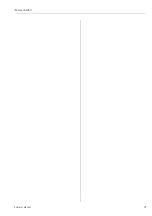ISEmax CAS40D
Troubleshooting
Hauser
21
8
Troubleshooting
8.1
Troubleshooting instructions
For troubleshooting purposes, you must take the entire measuring point into account:
• Transmitter
• Electrical connections and cables
• Assembly
• Sensor
The possible causes of error in the following table relate mainly to the sensor.
Please observe the notes on troubleshooting in the Operating Instructions for the transmitter.
If need be, carry out a test on the transmitter.
Problem
Check
Solution
No display, no sensor
reaction
Line voltage at transmitter?
Sensor connected correctly?
Medium flow present?
Formation of build-up
Apply line voltage
Make the right connection
Create medium flow
Clean sensor
Display value too high or
too low
Gas bubbles present?
Sensor calibrated?
Remove gas bubbles
Calibrate
Display value fluctuating
greatly
Gas bubbles present?
Check mounting location.
Remove gas bubbles
Select a different mounting location