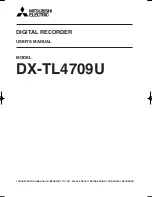Technical data
79
Rear illumination:
50,000 h half value time (= half brightness)
Number of colors:
64 colors
Point of view:
Maximum point of view range: From the display center 50° to the left and right, 20° upward, 30°
downward.
Display modes:
Curves/load curves, curves in ranges, digital display, bar graph, events list (set points/power
failure), status display, history display in curve form with display of digital measured values, date
and time
10.8.2
Operating elements
Keyboard:
Option of operation and configuration via 7 push buttons on the front side in interactive dialog with
the screen or using the provided PC software. Display of integrated operating instructions at the
push of a button.
10.8.3
Data storage
Save cycle:
• Selectable save cycle: 1s / 2s / 3s / 4s / 5s / 10s / 15s / 20s / 30s / 1min / 2min / 3min /
4min / 5min / 10min / 30min / 1h
Selected save cycle
Equal to a feed rate in
mm/h
Equal to a feed rate in
inch/h
1s
1000
40
2s
600
24
3s
300
12
4s
240
10
10s
120
4.8
20s
60
2.4
30s
30
1.2
1min (60s)
20
0.8
2min (120s)
10
0.4
4min (240s)
5
0.2
Summary of Contents for Ecograph T RSG30
Page 3: ...3 ...
Page 12: ...Wiring 12 4 1 2 Wiring diagram Fig 5 Circuit diagram ...
Page 85: ......
Page 86: ...www endress com worldwide BA194R 09 en 13 10 51009564 FM SGML6 0 ProMoDo ...