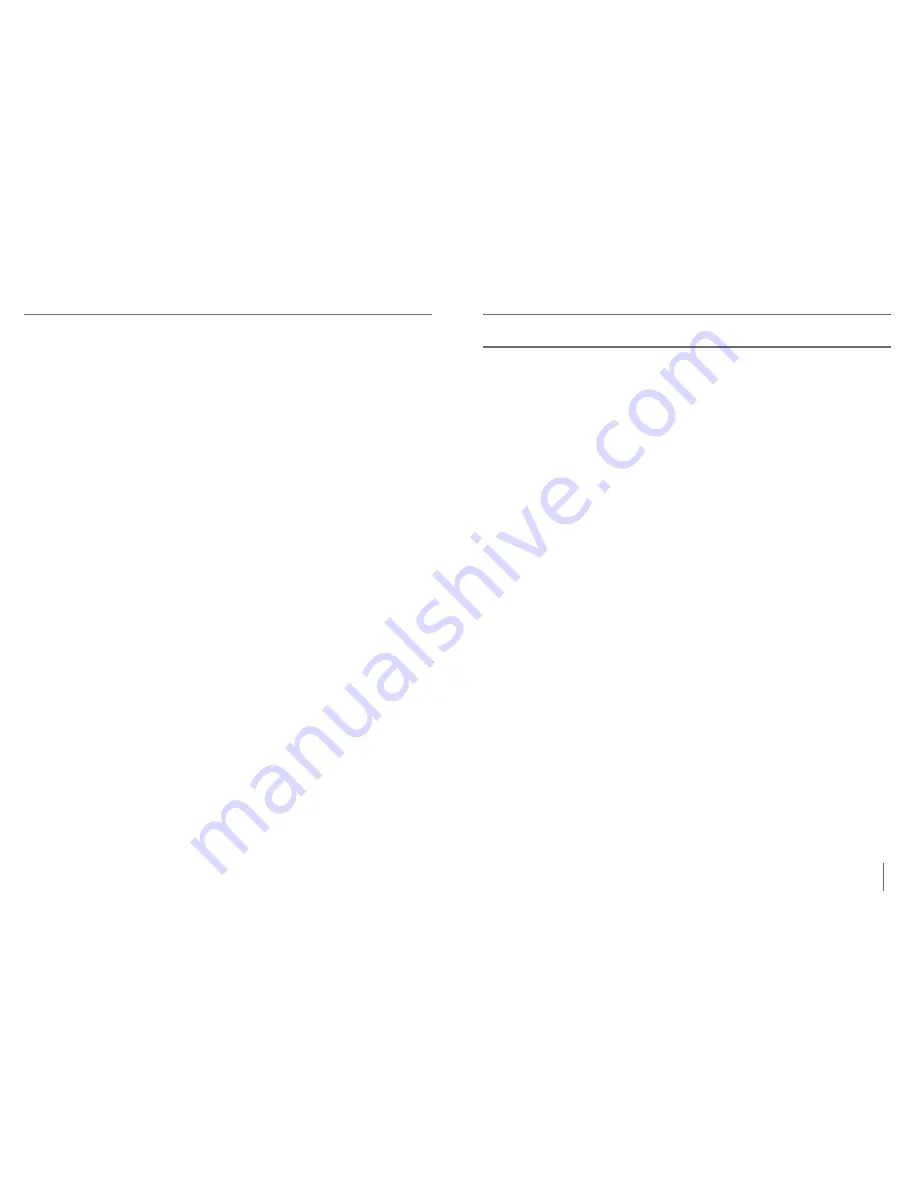
5
t
able
o
F
C
ontents
Important Safety Precautions
...............................................
4-7
Acrobat LCD
Acrobat LCD Package Contents ...................................
8-9
Acrobat LCD Setup .......................................................
10
Using Acrobat LCD .......................................................
11-25
Advanced Programming
....................................................... 26-27
Troubleshooting
...................................................................
28
Specifications
.......................................................................
29
Warranty Statement
.............................................................
30
Other Enhanced Vision Products
......................................... 31-34
Contact Information
............................................................
34
i
mportant
s
aFety
p
reCautions
For your safety and to obtain the most benefit and life from the
Acrobat LCD, please read these safety precautions very carefully.
The Acrobat LCD is designed to enlarge and enhance images in
order to improve the quality of life for people who are visually
impaired. The extent to which this product can improve the ability
to see images depends on a person’s individual condition and level
of visual impairment.
The Acrobat LCD is not designed to restore vision, correct eye
conditions or halt degenerative vision loss. An eyecare professional
can determine the usefulness and suitability of the Acrobat LCD for
a patient’s individual condition. Please follow these safety precau-
tions:
• Use the Acrobat LCD on a stable, level surface such as a solid
desk or table, according to its intended design specifications.
• Avoid placing the Acrobat LCD on an unstable table, cart or
stand. It may fall causing serious damage to the unit or bodily
injury to the user.
• Use the Acrobat LCD indoors only – it should NOT be exposed to
extreme or rapid changes in temperature or humidity. Do not
place the Acrobat LCD near a radiator, heater or areas exposed to
long hours of direct sunlight.
• Always place the power cord away from traffic areas to avoid
damage of power supply.
• Prevent the risk of electrical shock by NOT attempting to
disassemble the unit. Please refer all service to an authorized
repair facility.
iMportant SaFety precaUtionS
Summary of Contents for Acrobat LCD
Page 1: ...Users Manual TM...


















