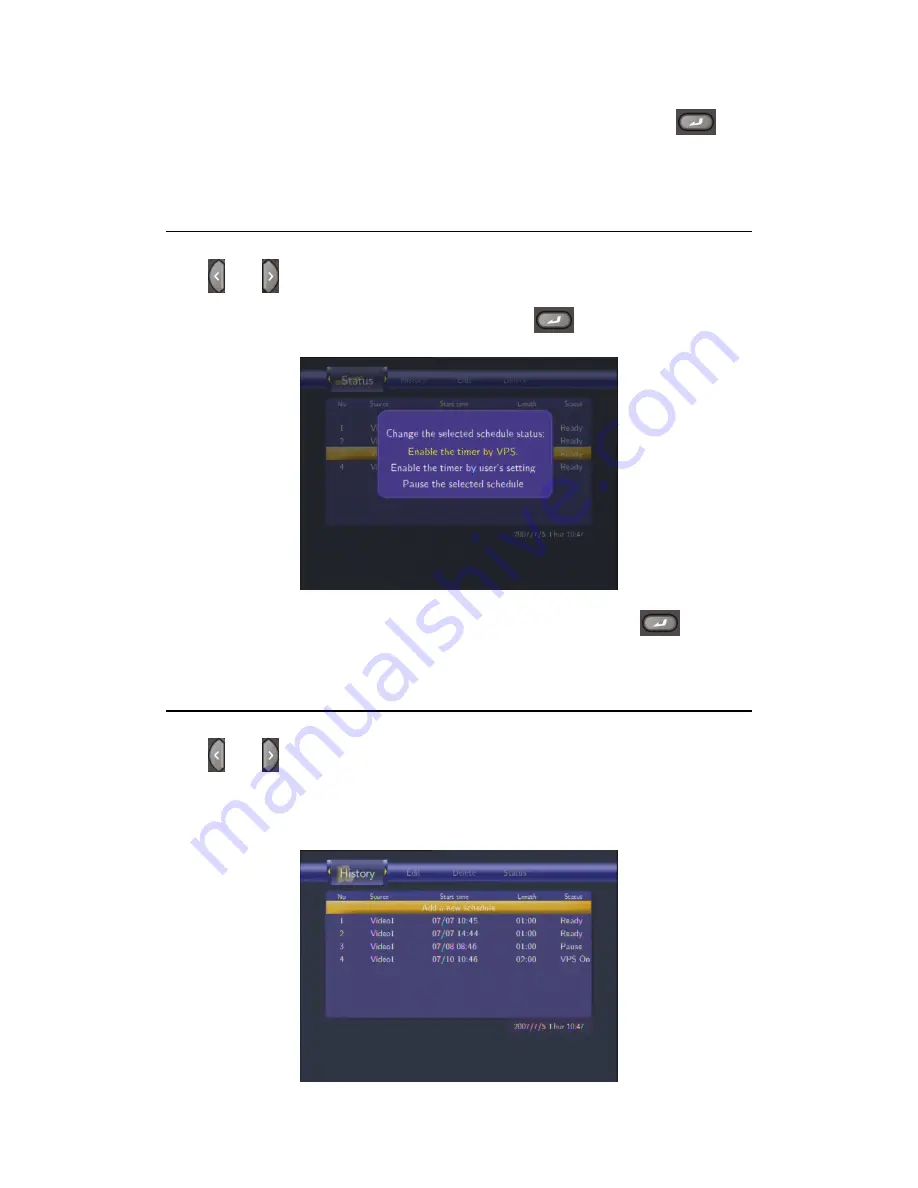
32 / 62
Select
CANCEL, Delete the selected schedule or Delete all schedules
. Press
to
confirm.
U
5.4 Viewing Schedule Status
Press
and
on the remote control to select the
Status
tab from the menu bar.
The schedule list is displayed. Select a schedule and press
.
Select
Enable VPS
,
Disable VPS
or
Pause the selected schedule
. Press
to confirm.
U
5.5 Viewing Recording History
Press
and
on the remote control to select the
History
tab from the menu bar.
Here you can view a complete history of all recordings that were set.






























