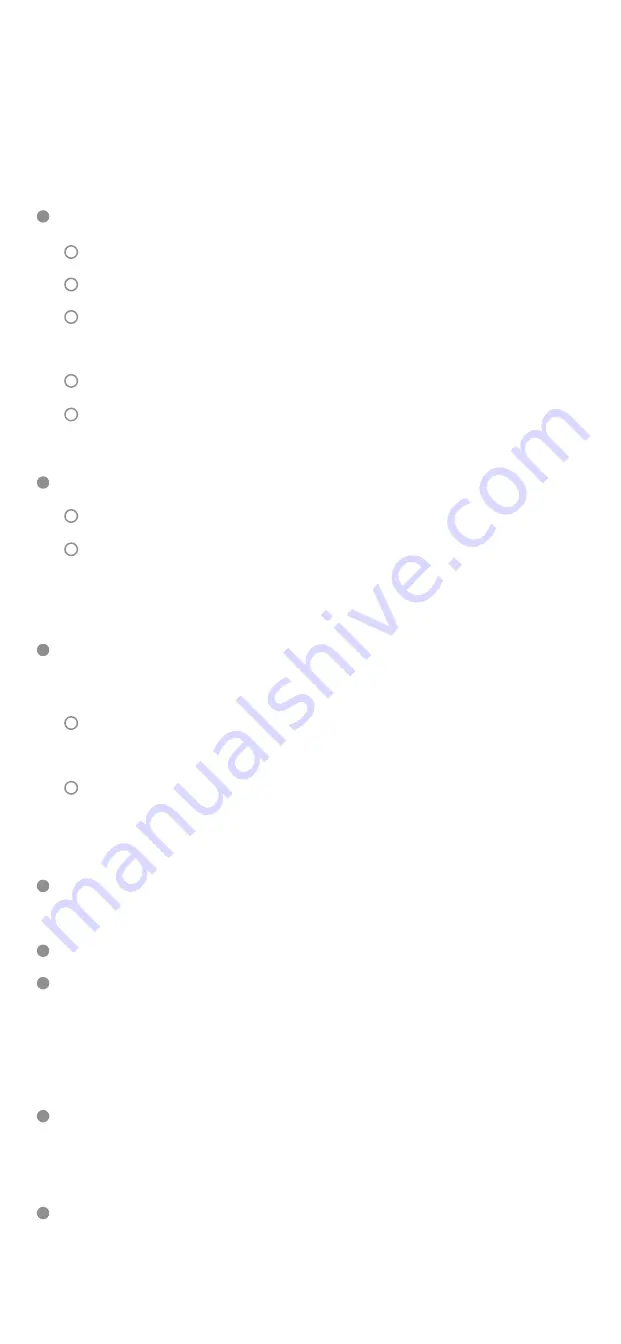
Troubleshooting Tips
The Emporia app is not finding my Vue after
I’ve installed it.
The Emporia Energy app isn’t getting
real-time data from the Emporia Vue
Ensure the Vue has power:
Check for a green power light.
Listen for a startup tone.
Check the wire harness is secure and
wired properly.
Check that the main breaker is turned on.
Check that the breaker powering the Vue
is turned on.
Ensure your phone can connect to the Vue.
Check your phone’s Bluetooth is on.
If you’re using an Android, turn on
Location Services for your phone to
properly scan for Bluetooth devices.
Ensure the Vue’s Wi-Fi antenna has been
installed properly.
Check the antenna is properly screwed
into the energy monitor
Ensure the antenna is outside of the
electric panel. It’s ok if it is inside a wall,
just ensure it’s not inside the metal box.
Try power cycling the breaker to which the
Vue is connected.
Try restarting the Emporia App.
Try rebooting your phone.
Ensure all current transformers are
securely fastened around heir respective
cables in your electric panel.
Check the current transformers audio jacks
are securely plugged into the audio jack
ports of the energy monitor.
Summary of Contents for Vue
Page 1: ...Installation Guide ...
























