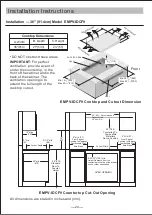Using The Cooktop
Over-Temperature Protection
Residual Heat Warning
Auto Shutdown
Using the Timer
Setting the timer to turn one
cooking zone off
14
A temperature sensor equipped can
monitor the temperature inside the
induction hob. When an excessive
temperature is monitored, the induction
hob will stop operation automatically.
Set the time by touching the “-” or “+”
control or sliding
The setting selector of the timer
Hint: Touch the
“
-
”
or
“
+
”
control of
the timer once will decrease or
increase by 1 minute.
Touch and hold the
“
-
”
or
“
+
”
control
of the timer will decrease or increase
by 10 minutes.
You can set it to turn one or more cooking
zone off, each cooking zone has individual
timer setting.
Touch timer control until time light of the
desired cooking zone is ON, The minute
timer minder and cooking zone element
symbol indicator will start flashing and
“00” will show in the timer display.
You can set the timer for up to 99 minutes.
Touching the Timer key until time
light of the desired cooking zone is ON,
touching the “-” or sliding the setting
selector and scrolling down to “00”,
the timer is cancelled.
When the time is set, it will begin to
countdown immediately. The display
will show the Remaining time and the
timer indicator flash for 5 seconds.
When cooking timer expires, the
corresponding cooking zone will be
automatically switch off.
When the hob has been operating for
some time, there will be some residual
heat. The letter “ H ”appears to warn you
to keep away from it.
Another safety feature of the hob is auto
shut down. This occurs whenever you
forget to switch off a cooking zone. The
default shutdown times are 2 hours.