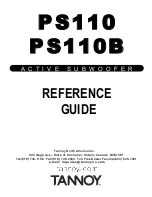Page 10
AIRMOTIV S8 F
lex
S
ubwOOFeR
4. LFE Line Level Input
Use the LFE Line Level Input to connect the Flex Sub to the Subwoofer Output on a home theater
AVR or pre/pro. Also use this Input to connect the Flex Sub to the Subwoofer Output from a device
like the Emotiva PT-100, which provides a summed mono output for a subwoofer, but doesn’t
include internal bass management capabilities.
5. High Level Inputs
Use the High Level Inputs to connect the the Flex Sub directly to the Speaker Outputs on an AVR
or amplifier that doesn’t have line level outputs.
WARNING: Because this connection uses a common ground, it should NOT be used with
amplifiers that have fully balanced outputs, like our XPA-DR2 or PA-1.
Note: When you use this connection, your main speakers continue to receive a full-range
audio signal. At the same time, the bass management feature in the Flex Sub extracts the low
frequency content and routes it to the internal amplifier in the Flex Sub.
Note: Some people find that they get a more seamless integration between their subwoofer and
their main speakers when they use this type of connection. However, a line level connection
will usually deliver a cleaner signal, with slightly less distortion and noise, and so is usually
recommended.
Note: This connection only draws a tiny amount of current from the speaker drive signal, so it
has virtually no effect on the speaker load impedance seen by your amplifier.
6. Volume Control
This control sets the relative gain of your Flex Sub. Use this control to match the amount of
bass delivered by your Flex Sub to the output of your main speakers. If your system has bass
managament, or you’re not sure, just start with this at its center position - with the index mark at
the top. You may then adjust it later to fine tune the sound of your system.
7. X-Over (Crossover) Control
The Airmotiv S8 Flex Sub includes a built-in active crossover. This control allows you to adjust
the crossover frequency of the internal low pass filter for the best match with your main
speakers. If you are using the Flex Sub with a home theater pre/pro or AVR that has its own bass
management, you should set this control to highest frequency setting (fully clockwise - 150 Hz).
If not, then the proper setting will depend on your main speakers, but 80 Hz (about 10 o’clock) is
a good starting point, and is generally considered to be the industry standard crossover point for
subwoofers.
8. Phase Switch
The phase control is used to adjust the phase on the Flex Sub to match the phase of your main
speakers. The best setting here will depend on your main speakers and where your sub is located
in relation to them. Try both switch positions, and then set the switch in the position where you
hear the most low bass at your listening position.