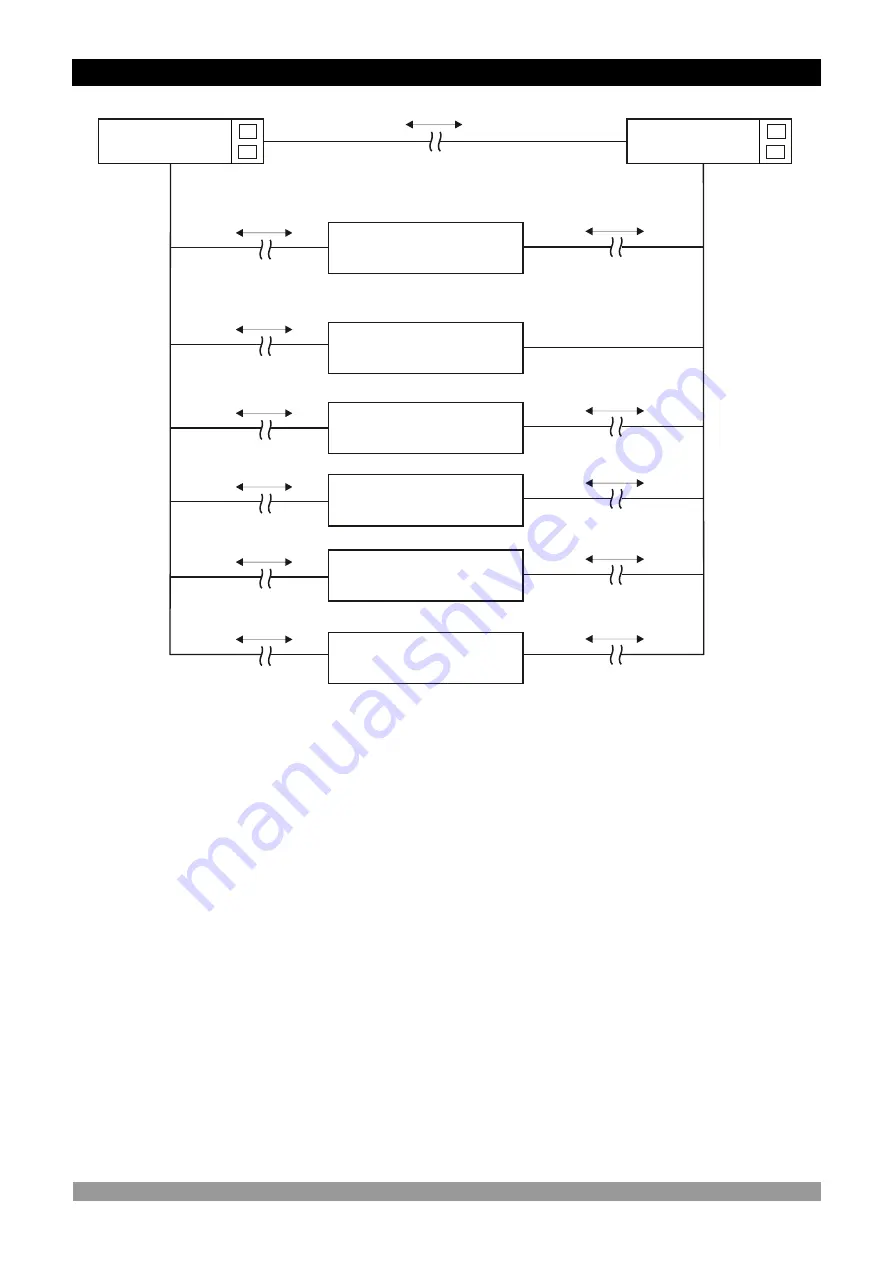
Supply Input
of Device
2000V
V
Transistor Out
puts
RS 232
RS 485
Usb
2000V
V
15
00V
V
Ethernet
3.6 Galvanic Isolation Test Values of EPLC9600-CHANNEL8 with Transistor Outputs
Analog inputs
500V
V
500V
V
Supply Input
of Output Card
2000V
V
500V
V
500V
V
14
15
29
30
18
2000V
V
2000V
V
2000V
V
2000V
V