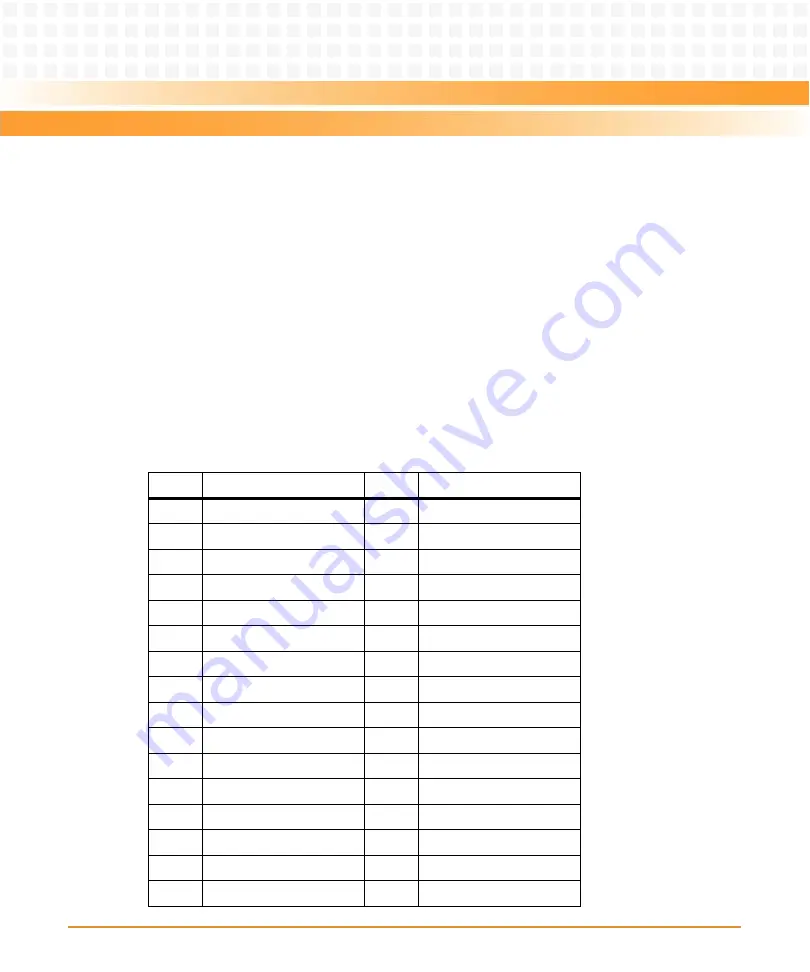
Functional Description
RTM-ATCA-F140 Installation and Use (6806800M97A
)
48
4.6.5
BCM84740 Status
The LASI signal from the BCM84740 is individually connected to the RTM FPGA to allow it to be
monitored by software. The LASI signal can also generate an interrupt to the front blade. Refer
to
for further details.
4.6.6
Fabric QSFP+ Connection
The QSFP+ cage accepts industry standard QSFP+ optical modules. It also accepts QSFP+
copper and optical direct-attach cables. The site is designed to support power level 2 modules
which are rated up to 2W (Refer to the ATCA-F140 Installation and Use Manual for a list of
QSFP+ devices tested with this product). The QSFP+ connector assignment for the 40Gbps
serial interface is described in
Table 4-9"QSFP+ Connector Pin Assignment"
Table 4-9 QSFP+ Connector Pin Assignment
Pin
Signal
Pin
Signal
1
GND
38
GND
2
TX2-
37
TX1-
3
TX2+
36
TX1+
4
GND
35
GND
5
TX4-
34
TX3-
6
TX4+
33
TX3+
7
GND
32
GND
8
MODSEL#
31
LPMODE
9
RESET#
30
VCC1 (+3.3V)
10
VCCR (+3.3V)
29
VCCT (+3.3V)
11
I2C_SCL
28
INT#
12
I2C_SDA
27
MODPRS#
13
GND
26
GND
14
RX3+
25
RX4+
15
RX3-
24
RX4-
16
GND
23
GND
EA Version
Summary of Contents for RTM-ATCA-F140
Page 6: ...RTM ATCA F140 Installation and Use 6806800M97A Contents 6 Contents Contents EA Version ...
Page 8: ...RTM ATCA F140 Installation and Use 6806800M97A 8 List of Tables EA Version ...
Page 10: ...RTM ATCA F140 Installation and Use 6806800M97A 10 List of Figures EA Version ...
Page 20: ...Introduction RTM ATCA F140 Installation and Use 6806800M97A 20 EA Version ...
Page 34: ...Controls LEDs and Connectors RTM ATCA F140 Installation and Use 6806800M97A 34 EA Version ...
Page 58: ...Functional Description RTM ATCA F140 Installation and Use 6806800M97A 58 EA Version ...
Page 60: ...Related Documentation RTM ATCA F140 Installation and Use 6806800M97A 60 EA Version ...
Page 70: ...Index RTM ATCA F140 Installation and Use 6806800M97A 70 EA Version ...
Page 71: ...EA Version ...
















































