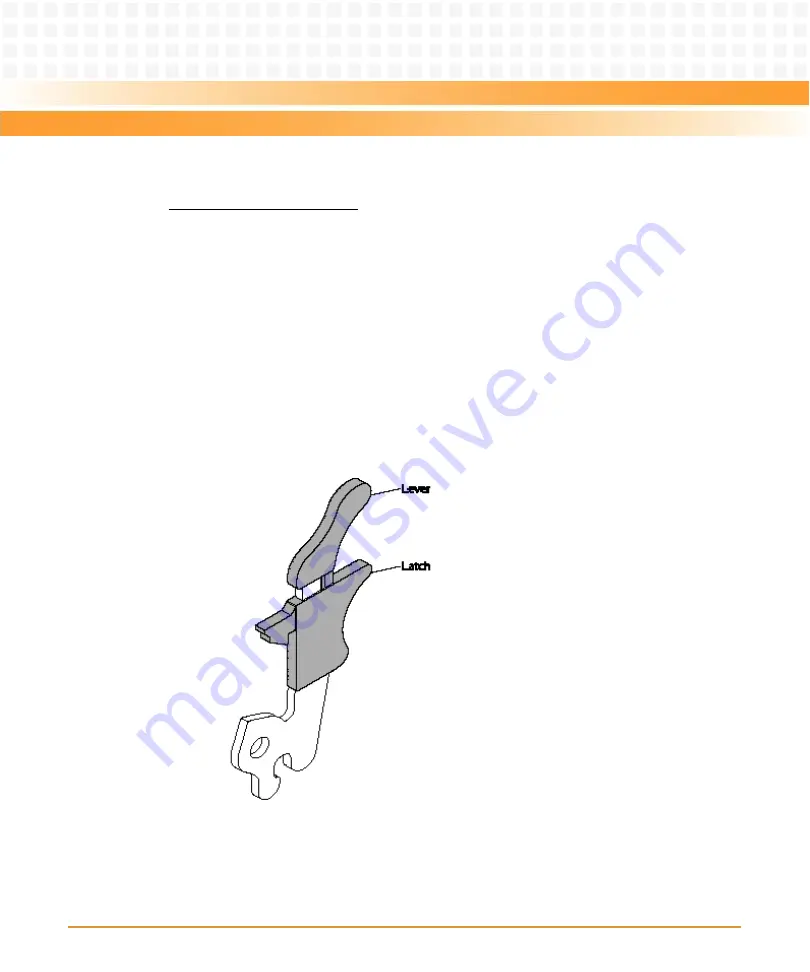
Hardware Preparation and Installation
RTM-ATCA-F140 Installation and Use (6806800M97A
)
26
1. Visually inspect the RTM and zone 3 connectors on the front blade for damage or bent pins
before attempting to insert a board. If any connector damage or pin damage is observed,
stop before inserting the RTM and send the damaged item through proper repair channels.
2. If the corresponding front blade is already installed, perform the following steps.
Otherwise skip to step 3.
On the front blade, verify the face plate screws that secure the blade to the shelf are
tight.
Deactivate the front blade. Unlatch the lower handle by squeezing the lever and the
latch together and turning the handle outward only enough to unlatch the handle from
the face plate. Do not rotate the handle fully outward.
When the blue LED on the front blade is permanently illuminated, proceed to the next
step.
3. Ensure that the top and bottom ejector handles on the RTM are in the outward position by
squeezing the lever and the latch together.
4. Insert the RTM into the shelf by placing the top and bottom edges of the RTM in the card
guides of the shelf. Ensure that the guiding module of the front blade and RTM are aligned
properly.
EA Version
Summary of Contents for RTM-ATCA-F140
Page 6: ...RTM ATCA F140 Installation and Use 6806800M97A Contents 6 Contents Contents EA Version ...
Page 8: ...RTM ATCA F140 Installation and Use 6806800M97A 8 List of Tables EA Version ...
Page 10: ...RTM ATCA F140 Installation and Use 6806800M97A 10 List of Figures EA Version ...
Page 20: ...Introduction RTM ATCA F140 Installation and Use 6806800M97A 20 EA Version ...
Page 34: ...Controls LEDs and Connectors RTM ATCA F140 Installation and Use 6806800M97A 34 EA Version ...
Page 58: ...Functional Description RTM ATCA F140 Installation and Use 6806800M97A 58 EA Version ...
Page 60: ...Related Documentation RTM ATCA F140 Installation and Use 6806800M97A 60 EA Version ...
Page 70: ...Index RTM ATCA F140 Installation and Use 6806800M97A 70 EA Version ...
Page 71: ...EA Version ...
















































