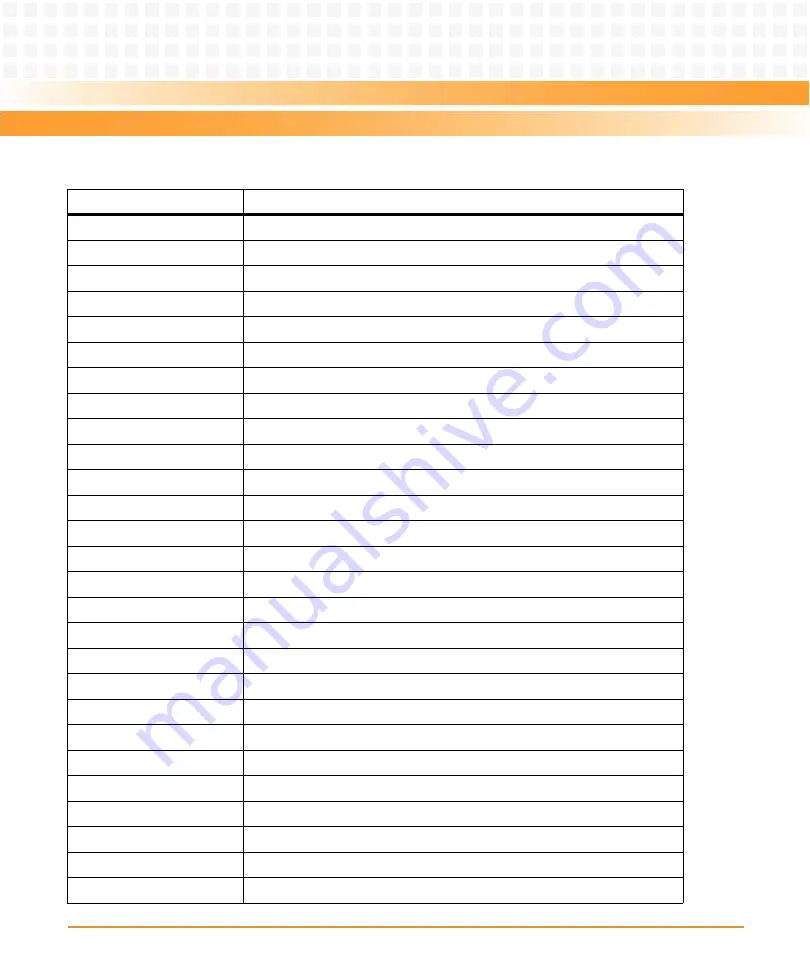
MOTLoad Firmware
MVME7100 Single Board Computer Installation and Use (6806800E08C)
99
testDisk
Test Disk
testEnetPtP
Ethernet Point-to-Point
testNvramRd
NVRAM Read
testNvramRdWr
NVRAM Read/Write (Destructive)
testRam
RAM Test (Directory)
testRamAddr
RAM Addressing
testRamAlt
RAM Alternating
testRamBitToggle
RAM Bit Toggle
testRamBounce
RAM Bounce
testRamCodeCopy
RAM Code Copy and Execute
testRamEccMonitor
Monitor for ECC Errors
testRamMarch
RAM March
testRamPatterns
RAM Patterns
testRamPerm
RAM Permutations
testRamQuick
RAM Quick
testRamRandom
RAM Random Data Patterns
testRtcAlarm
RTC Alarm
testRtcReset
RTC Reset
testRtcRollOver
RTC Rollover
testRtcTick
RTC Tick
testSerialExtLoop
Serial External Loopback
testSeriallntLoop
Serial Internal Loopback
testStatus
Display the Contents of the Test Status Table
testSuite
Execute Test Suite
testSuiteMake
Make (Create) Test Suite
testWatchdogTimer
Tests the Accuracy of the Watchdog Timer Device
tftpGet
TFTP Get
Table 6-1 MOTLoad Commands (continued)
Command
Description
Summary of Contents for MVME7100
Page 10: ...MVME7100 Single Board Computer Installation and Use 6806800E08C 10 List of Figures ...
Page 24: ...Introduction MVME7100 Single Board Computer Installation and Use 6806800E08C 24 ...
Page 92: ...Transition Module MVME7100 Single Board Computer Installation and Use 6806800E08C 92 ...
Page 124: ...Related Documentation MVME7100 Single Board Computer Installation and Use 6806800E08C 124 ...
Page 134: ...MVME7100 Single Board Computer Installation and Use 6806800E08C Sicherheitshinweise 134 ...
Page 137: ......















































