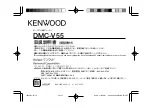21
Recording Voice
In
Mic.Record
mode, you can activate the voice recording with integrated microphone. You also can directly press and hold [
A-B/REC
] button to start
recording in Music or Voice mode.
1.
Press and hold the [
] button to enter the main menu.
2.
Use the [
] or [
] button to select
Mic.Record
and press the [
] button. The recording screen appears
and the player starts recording.
3.
To pause the recording, press the [
] button. To resume the recording, press the [
] button again.
4.
To save recording and return to main menu, press the [
] button. The player will go to the Voice
playback interface.
The recorded files are saved in the MICIN.DIR folder of the MP3 player as WAV files (format:
MIC0000X.WAV) and can be listened to in the
Voice
mode.
5.
Press the [
] button to start playing the recorded files or press and hold the [
] button to exit the voice
mode.
Note:
Voice recording is automatically stopped when the memory of the player is full or the battery power is no
longer sufficient. Data that has been already recorded is automatically saved.